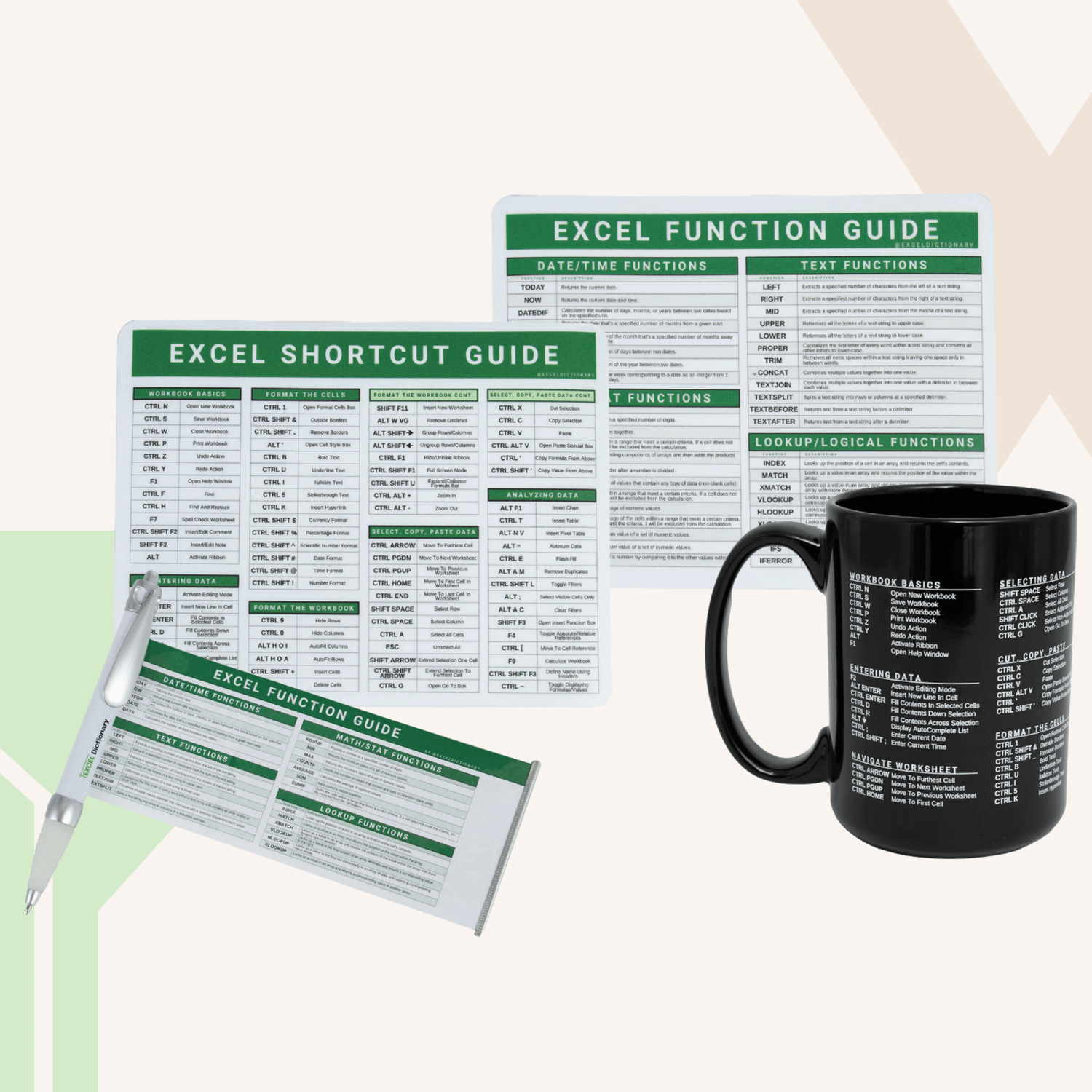If you’re guilty of Googling a conversion formula and then pulling out your calculator to convert a value using that formula, have I got an Excel tip for you. Excel’s CONVERT function transforms a number from one measurement unit to another without any mathematical acrobatics on your part.
Let’s say you want to convert a bunch of package lengths from feet to inches. Enter the original value as the number argument, “ft” as the from_unit, and “in” as the to_unit. (It’s gotta be the abbreviation, not the whole word!) Now just copy and paste the formula down the column using the fill handle and all package measurements will be converted.
If you’re unsure of the abbreviation for a unit, check out this full list here under “Measurement Systems.” Note that if the unit does not exist, if the units are in different measurement systems, or if the unit abbreviation isn’t in double quotation marks, will return an error. And the abbreviations are also case sensitive, so you have to be precise.
Praise be! No more toggling back and forth between Excel and Google!