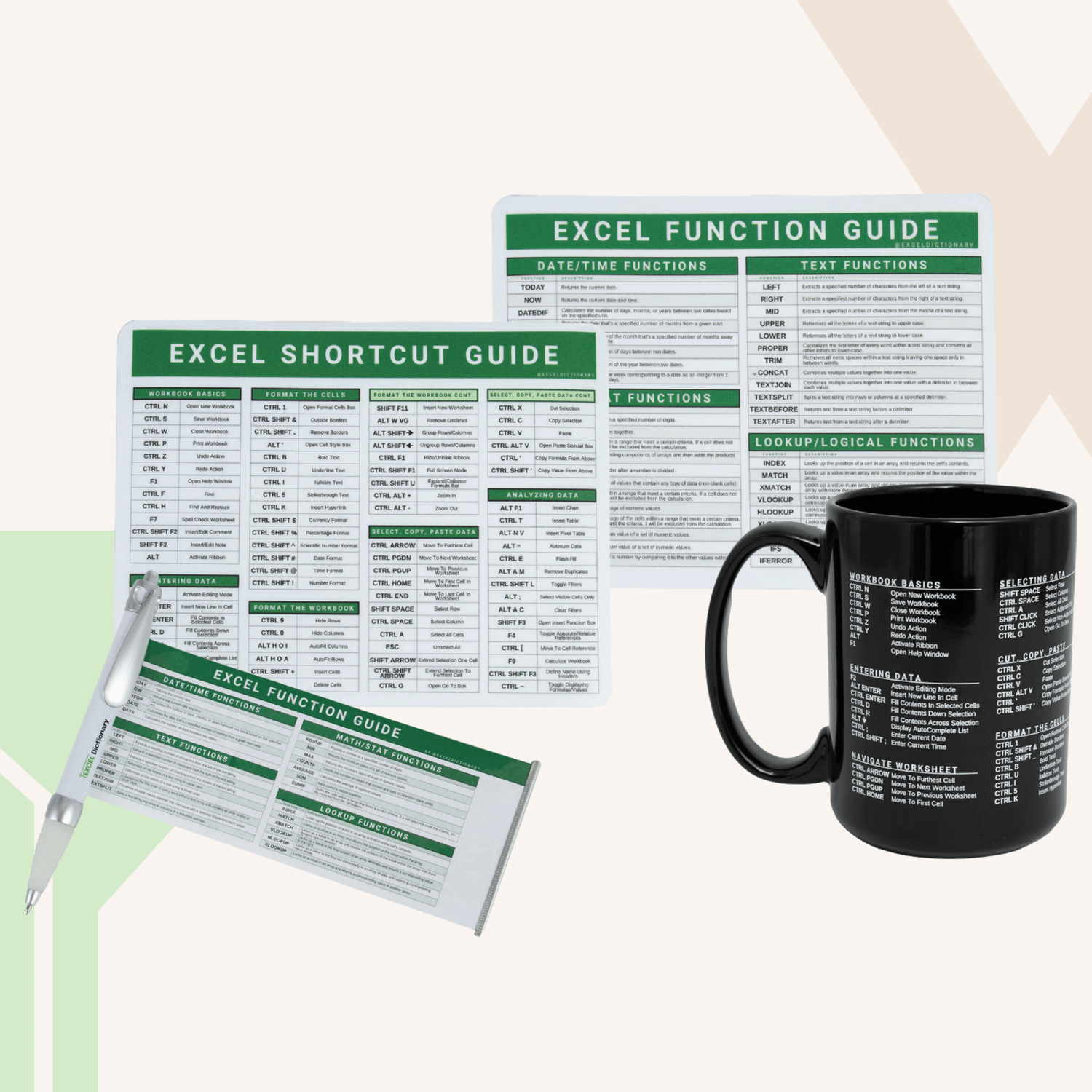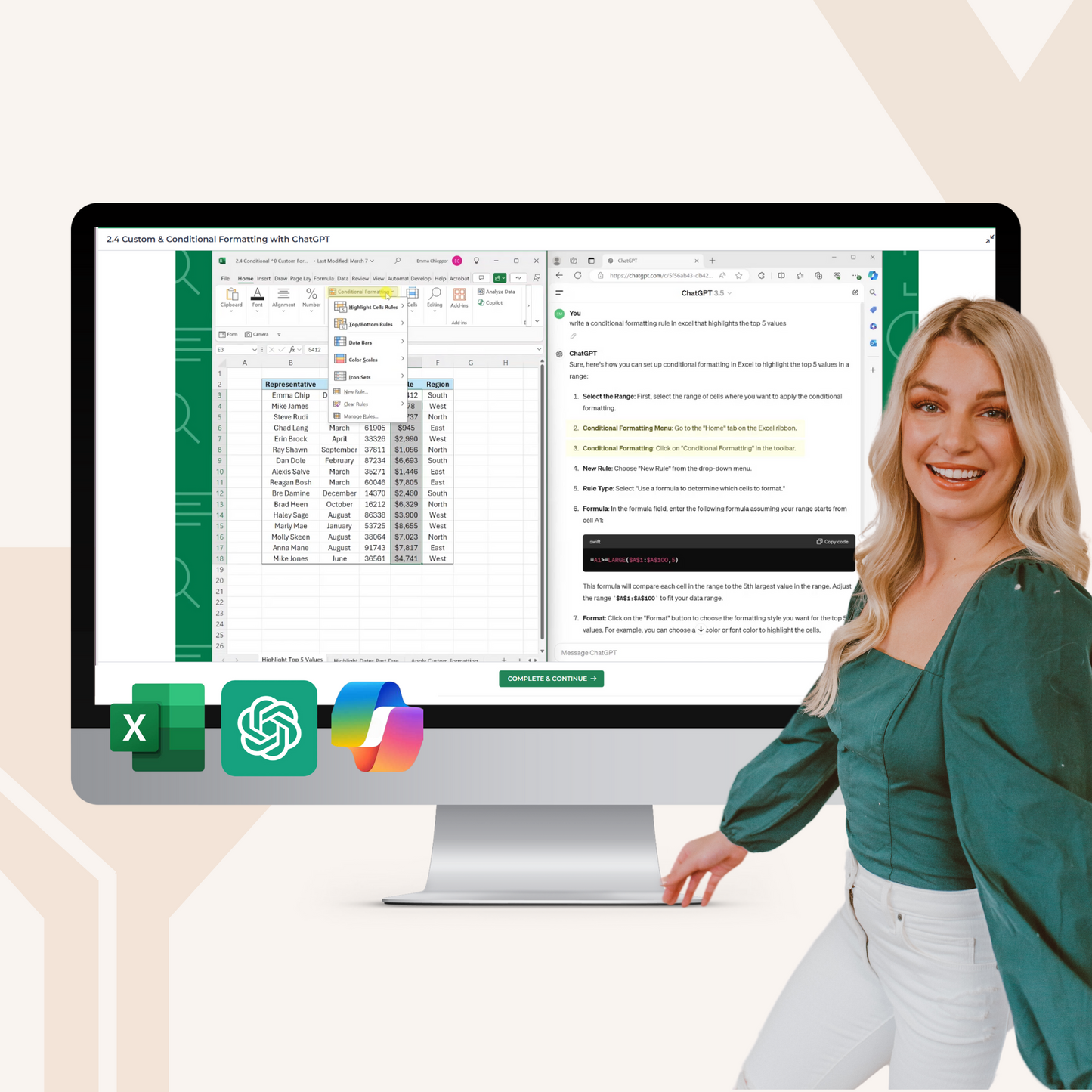
What does this course cover?
The Curriculum
Included in this course are lifetime access to all 7 modules of video lessons (available on any device), practice workbooks, a final assessment, and a bonus AI for Excel PDF Guide, so you’ll always be ready to take on any challenge in Excel!
Welcome
0.1 Welcome to the course
0.2 How to make the most of this course
0.3 Practice workbooks
0.4 AI For Excel PDF Guide
1. Meet Your New Excel Assistant: AI
1.1 What is AI?
1.2 AI Best Practices & Limitations
1.3 Customize Your ChatGPT
1.4 The Prompting Principles
2. Excel 101 With ChatGPT
2.1 Accomplish Anything in Excel with ChatGPT
2.2 Clean Data with ChatGPT
2.3 Pivot Table Prep with ChatGPT
2.4 Custom & Conditional Formatting with ChatGPT
2.5 Compare Data with ChatGPT
2.6 Convert PDF Data into Excel with ChatGPT
3. Advanced Excel With ChatGPT
3.1 Explaining Formulas with ChatGPT
3.1 Writing Formulas with ChatGPT
3.3 Troubleshooting Formulas with ChatGPT
3.4 VBA with ChatGPT
3.5 Python in Excel with ChatGPT
4. Analyzing Data With AI
4.1 Browse & Edit Data Insights Inside Excel
4.2 Create Custom Charts & Pivot Tables Inside Excel
4.3 Discover Trends & Calculate Insights Inside Excel
4.4 Create Complex Charts with ChatGPT
4.5 Create Complex Charts with Python in Excel
4.6 Analyze Data with ChatGPT
5. AI Functions Part 1: Excel Labs
5.1 Introducing the LABS.GENERATIVEAI Function
5.2 Generate Lists & Research Data with LABS
5.3 Extract Data with LABS
5.4 Summarize Text & Write Responses with LABS
5.5 Write & Explain Formulas with LABS
6. AI Functions Part 2: ChatGPT For Excel
6.1 Getting Started with AI.ASK
6.2 Analyze Data with AI.ASK
6.3 Reformat Text with AI.FORMAT & AI.TRANSLATE
6.4 Fill Data with AI.FILL & AI.EXTRACT
6.5 Generate Lists with AI.LIST & AI.TABLE
6.6 Clean Data with AI.LIST
7. Introducing... COPILOT
7.1 What is Copilot?
7.2 Write & Explain Formulas with Copilot
7.3 Sort, Filter, and Highlight Data with Copilot
7.4 Analyze Data with Copilot
7.5 NEW 2025 Copilot Updates