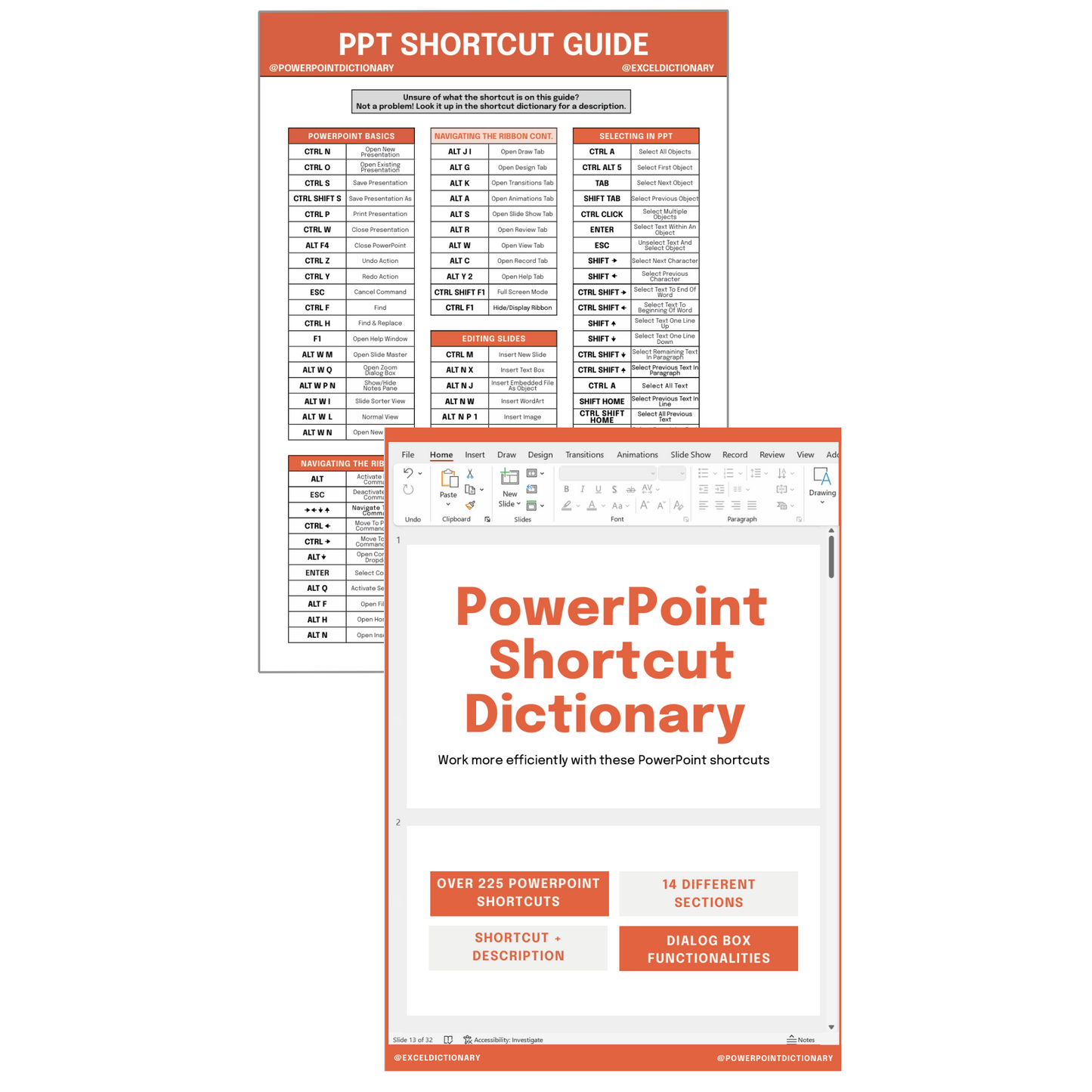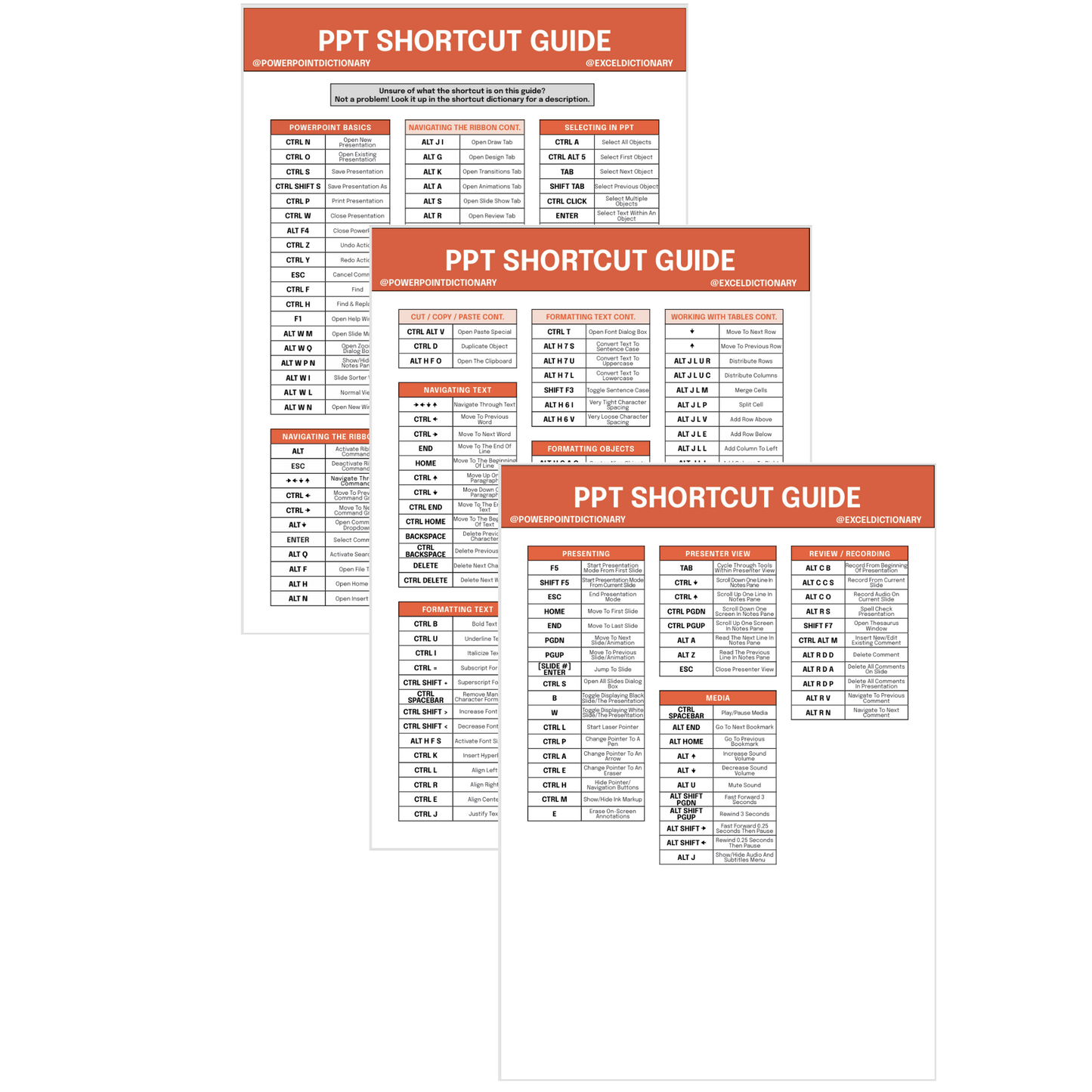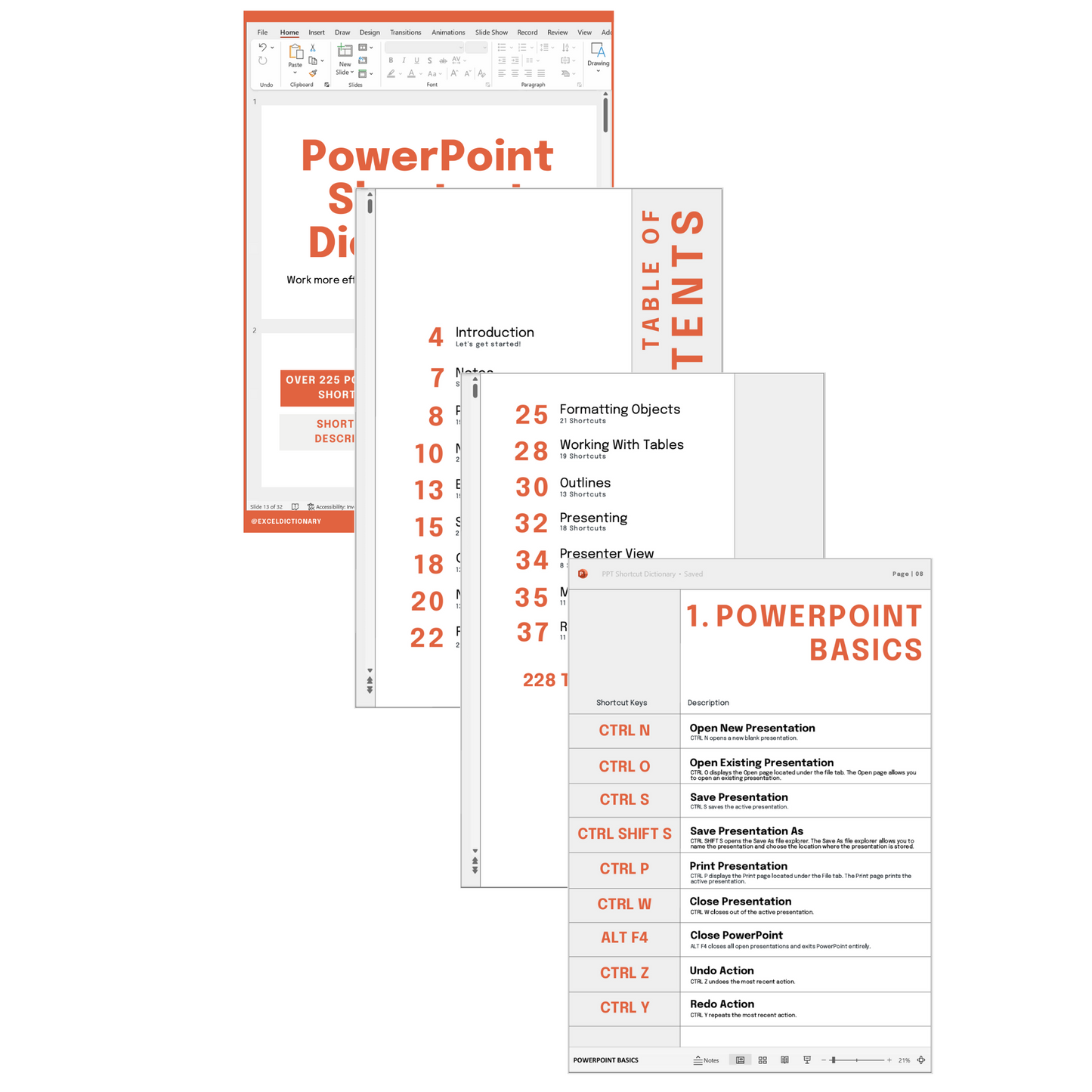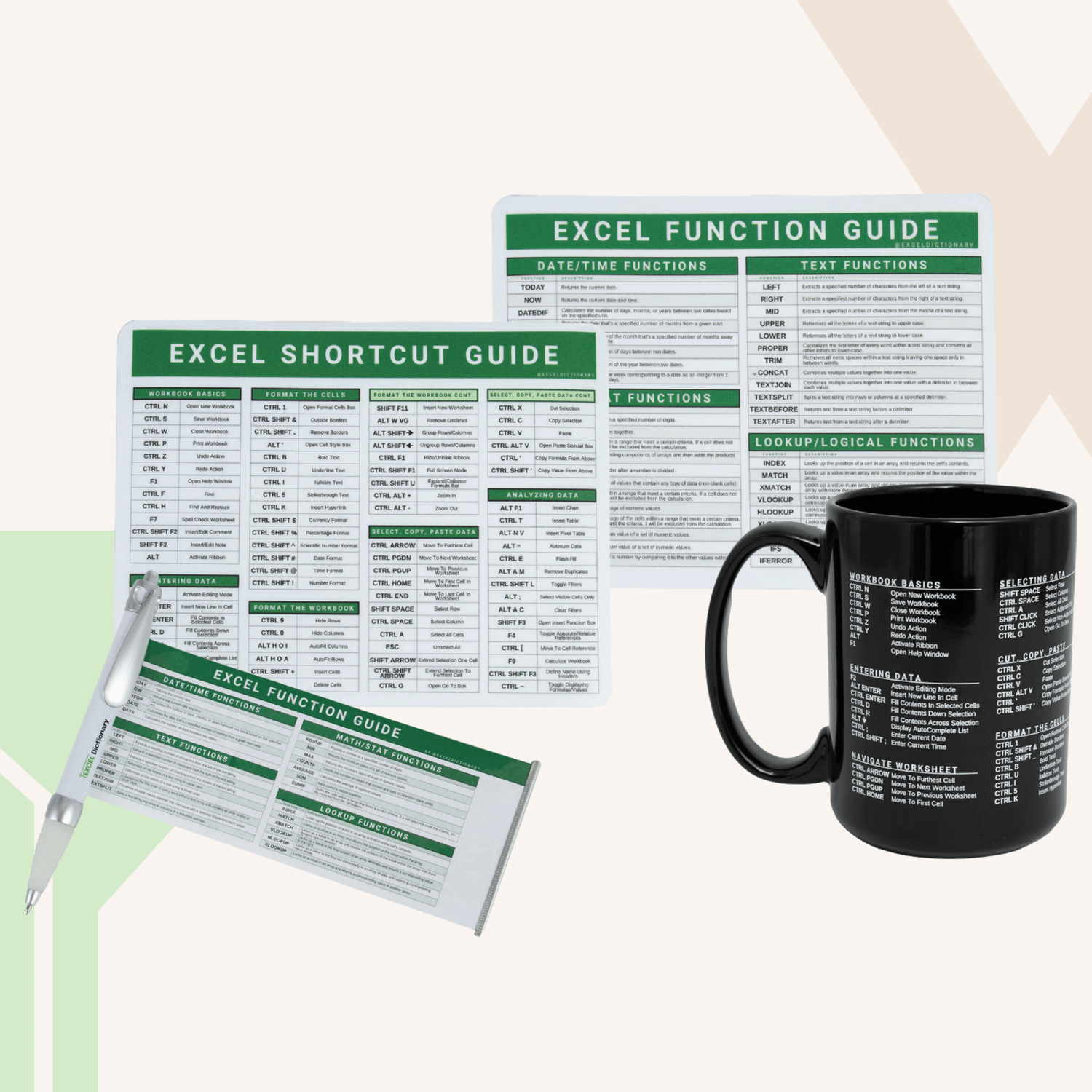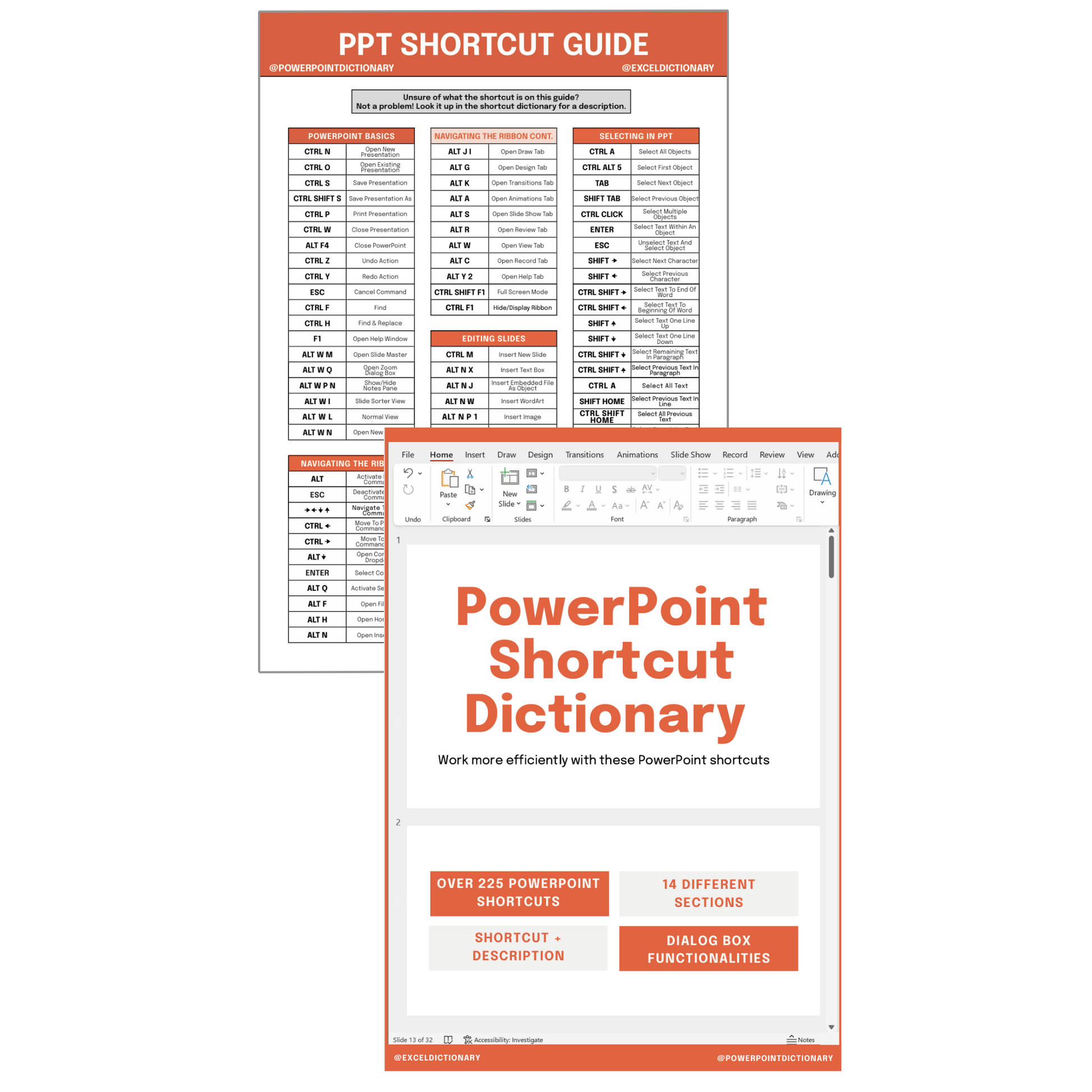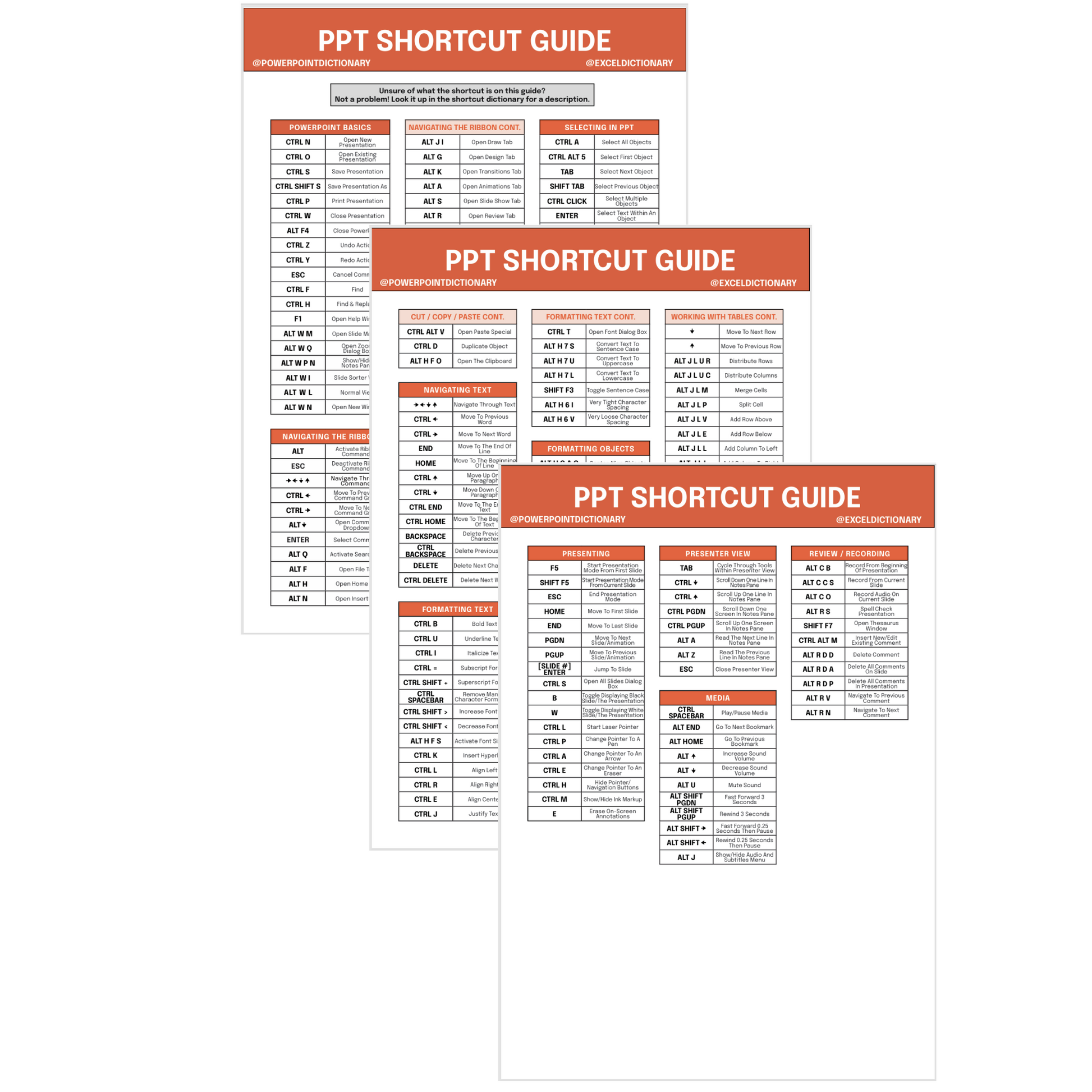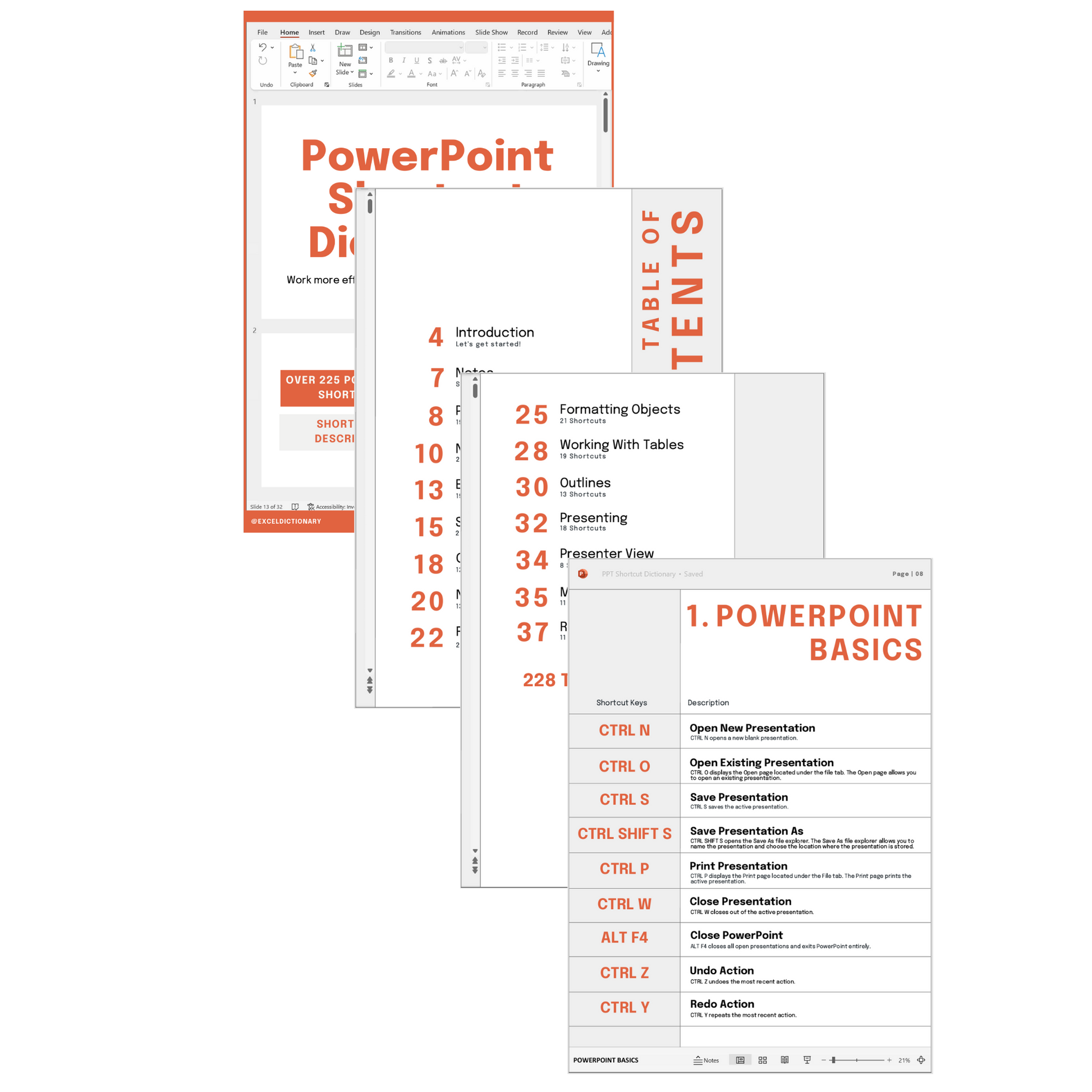PowerPoint Shortcut Dictionary
PowerPoint Shortcut Dictionary
Couldn't load pickup availability
Over 225 shortcuts, all just a CTRL F away, look no further than the PowerPoint Shortcut Dictionary + Guide. Shop now to turn hours of work into minutes. The Shortcut Dictionary comes with a complete Shortcut Guide that you can use to find the shortcut you are looking for quickly.
The Shortcut Guide is 3 pages containing 225 PowerPoint shortcuts broken into 14 different sections. If you are unsure what a shortcut on the guide does, you can look it up in the Shortcut Dictionary.
The Shortcut Dictionary is a 38-page dictionary containing definitions of each shortcut on the guide in the same order. The Shortcut Dictionary includes a table of contents, section descriptions, notes/glossary, shortcut descriptions, PowerPoint dialog box definitions, and more!
*Both files were created using Office 365 and are downloadable PDFs so that you can quickly find the shortcut you are looking for using the CTRL F search feature.