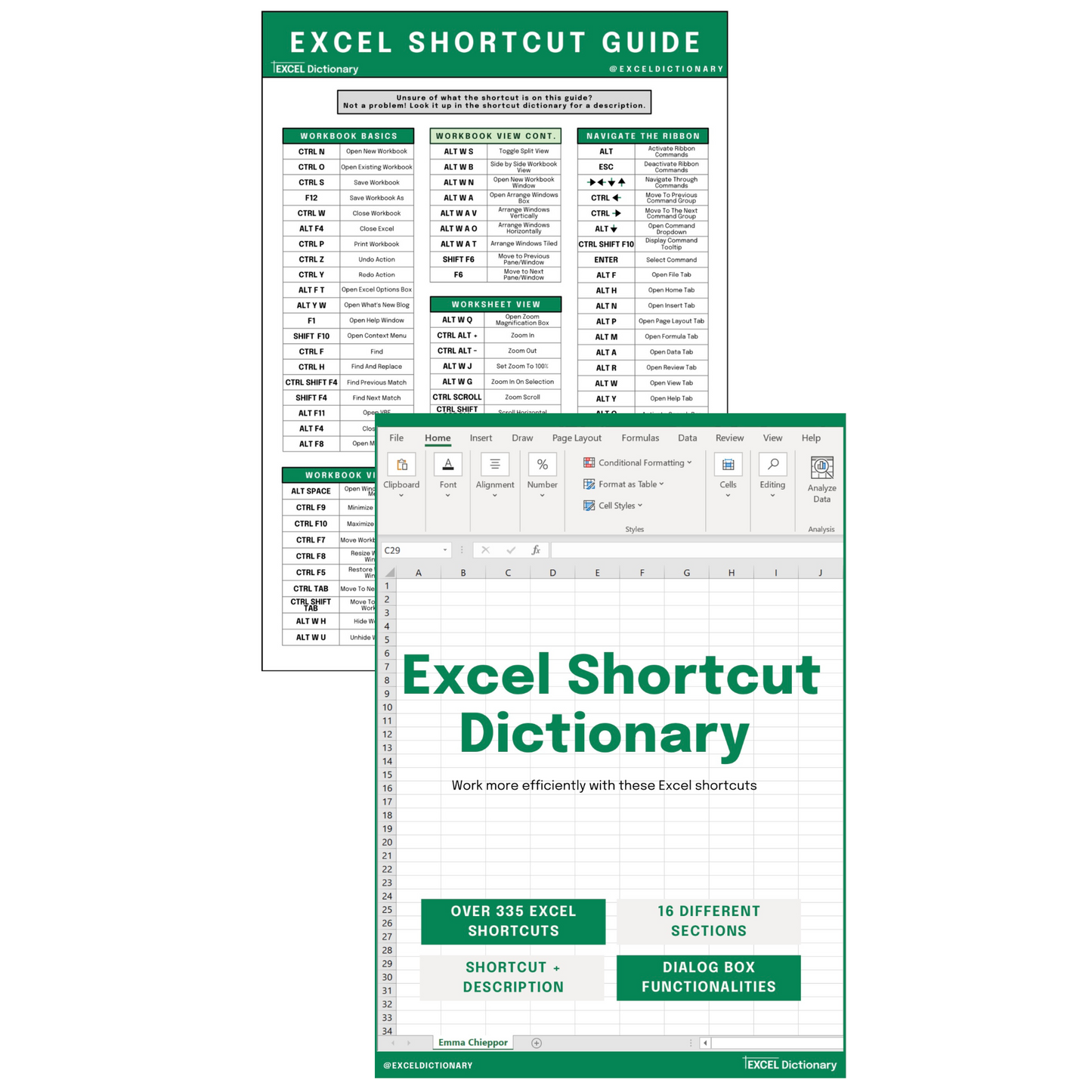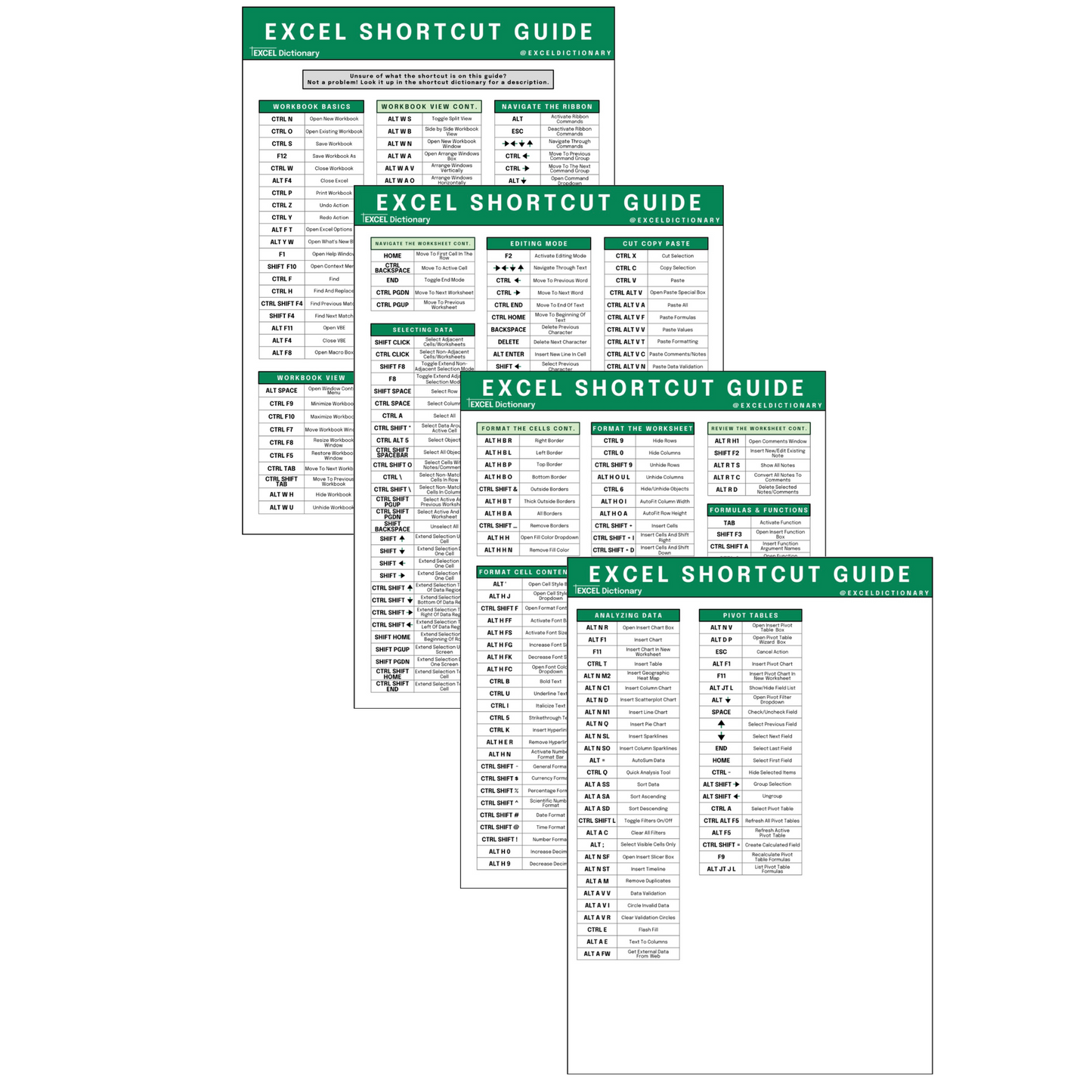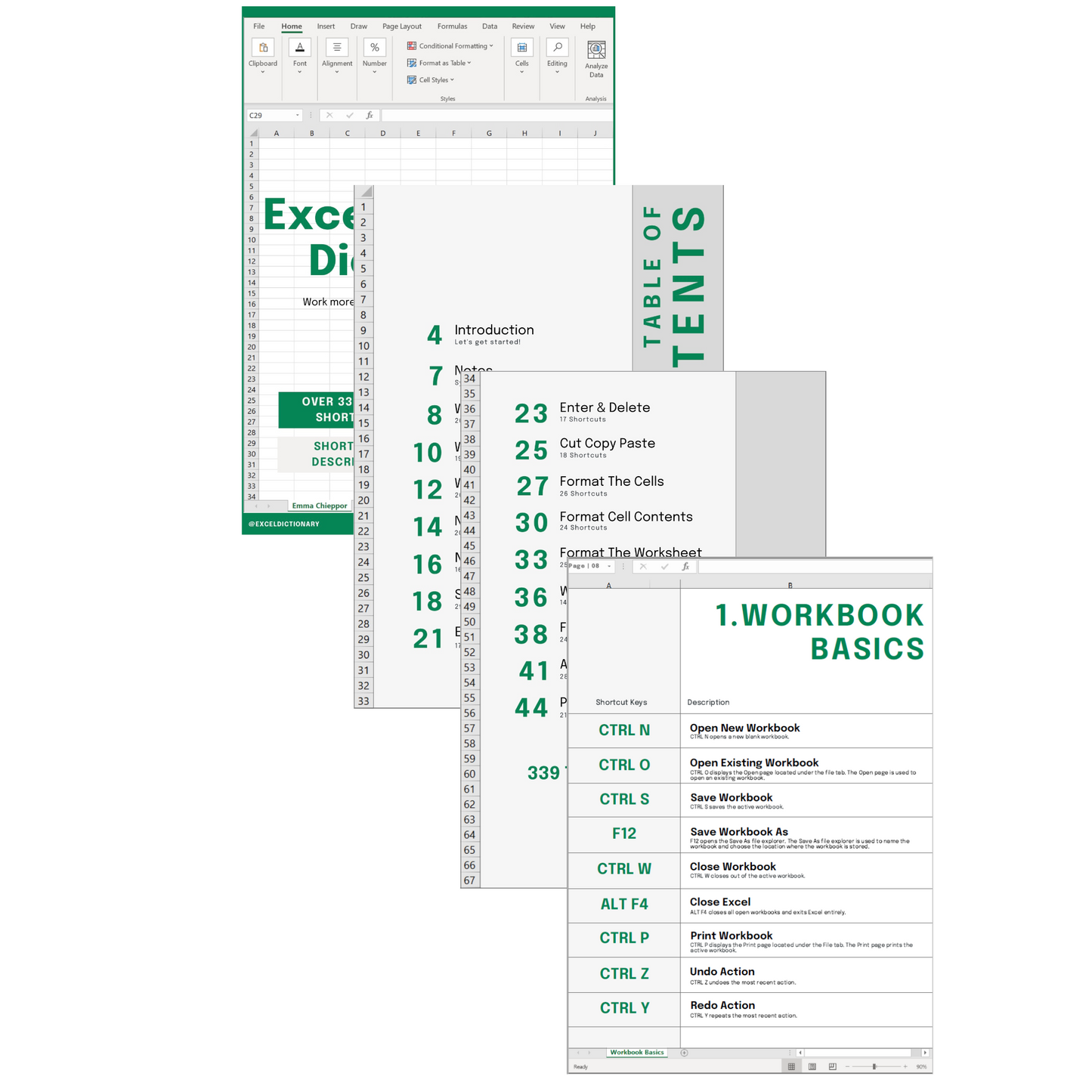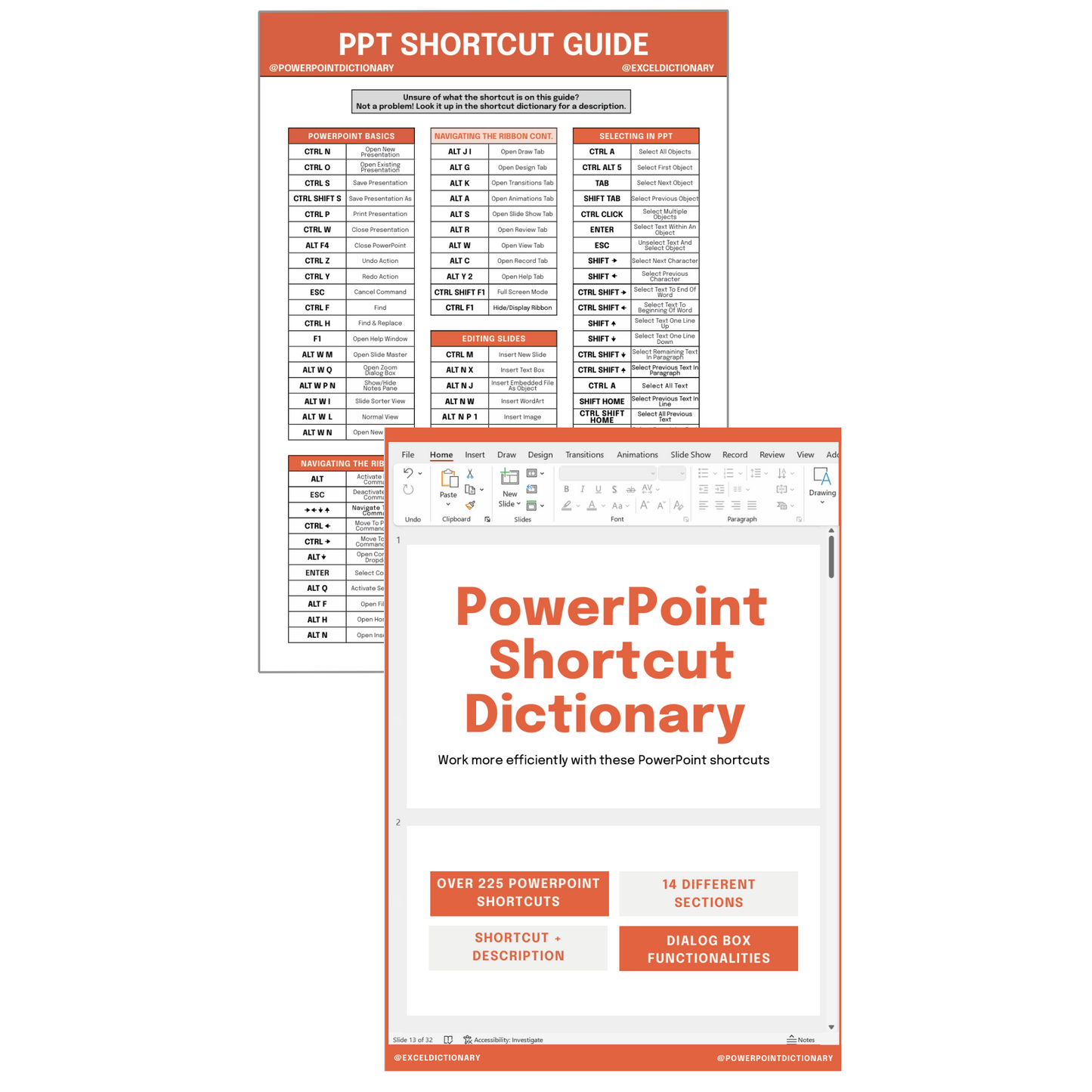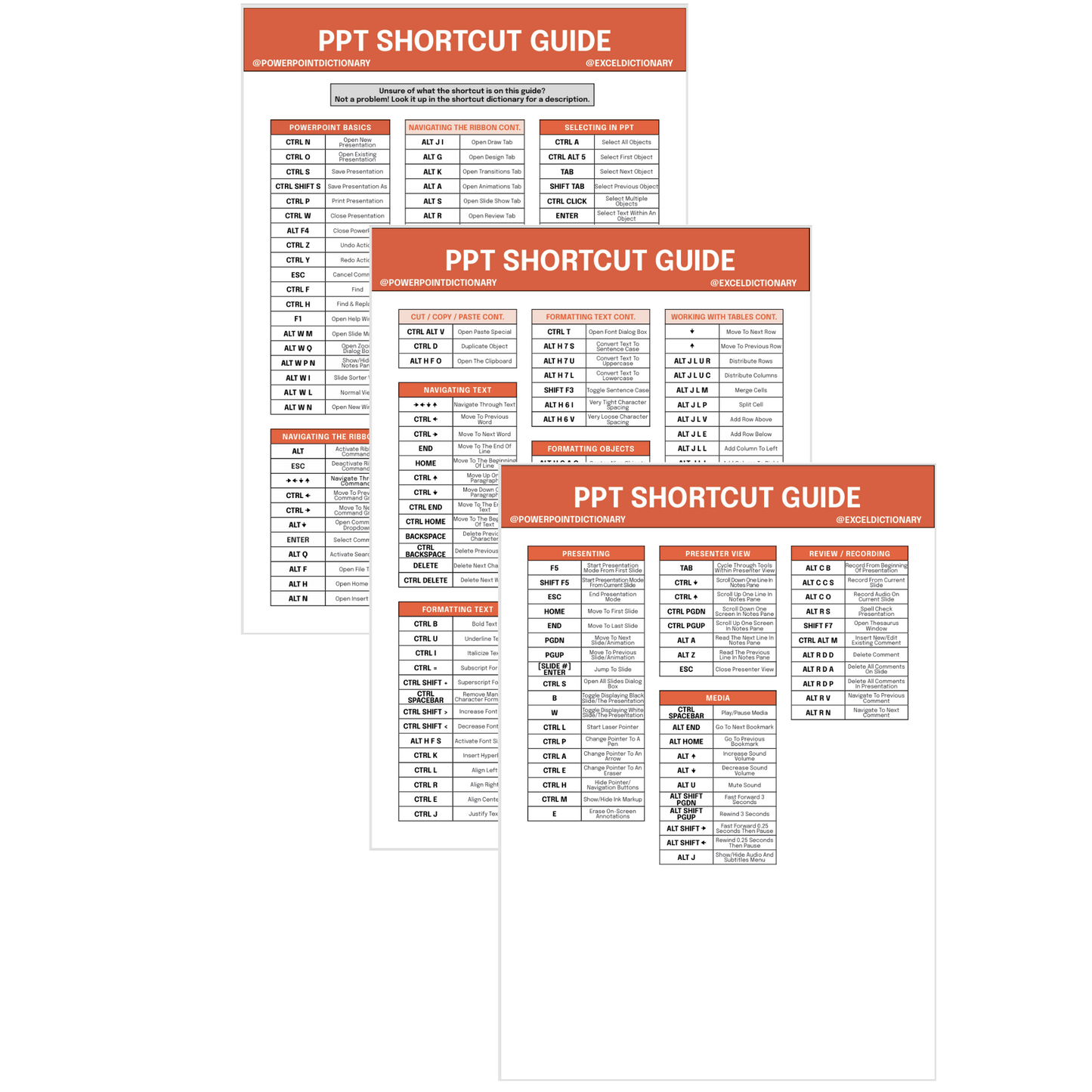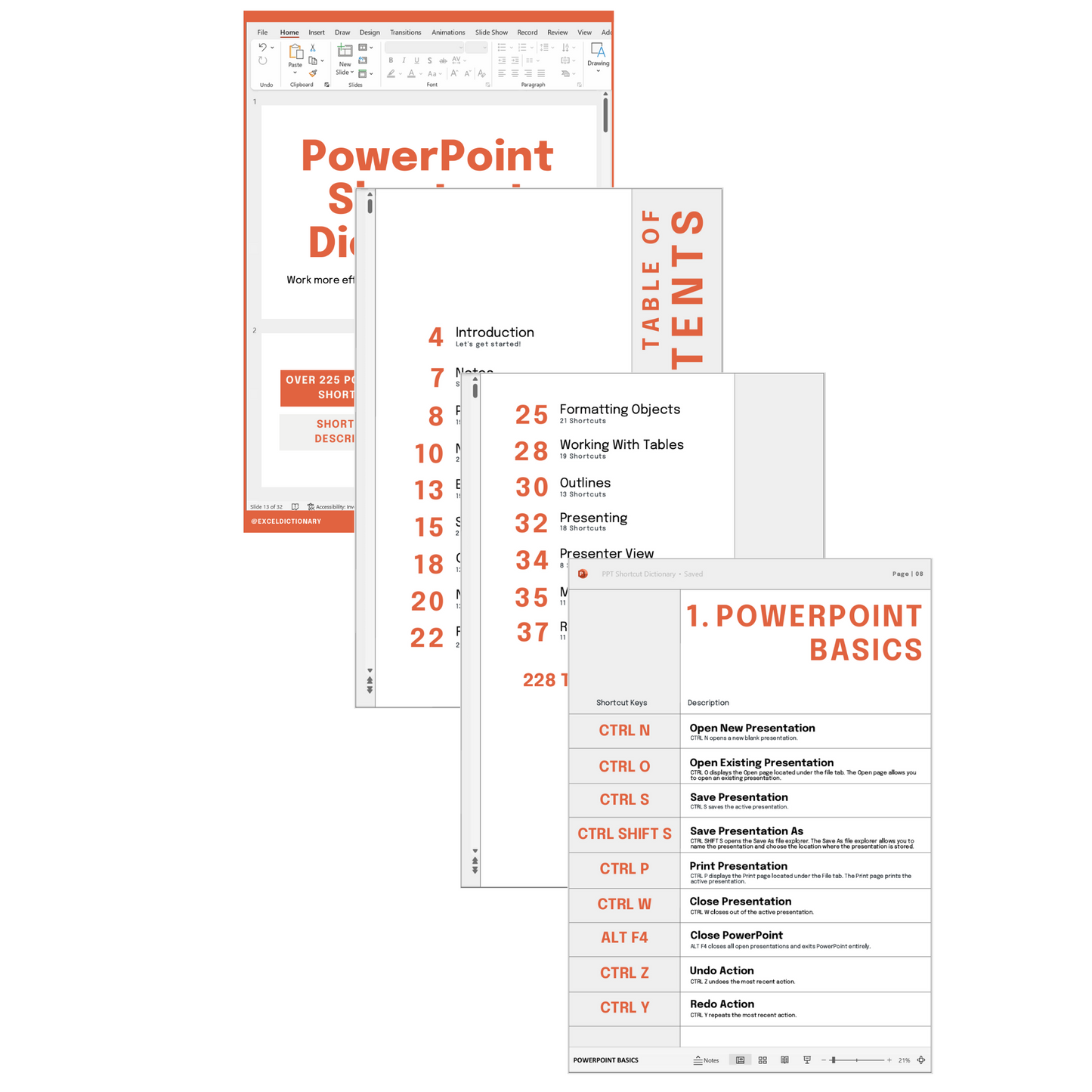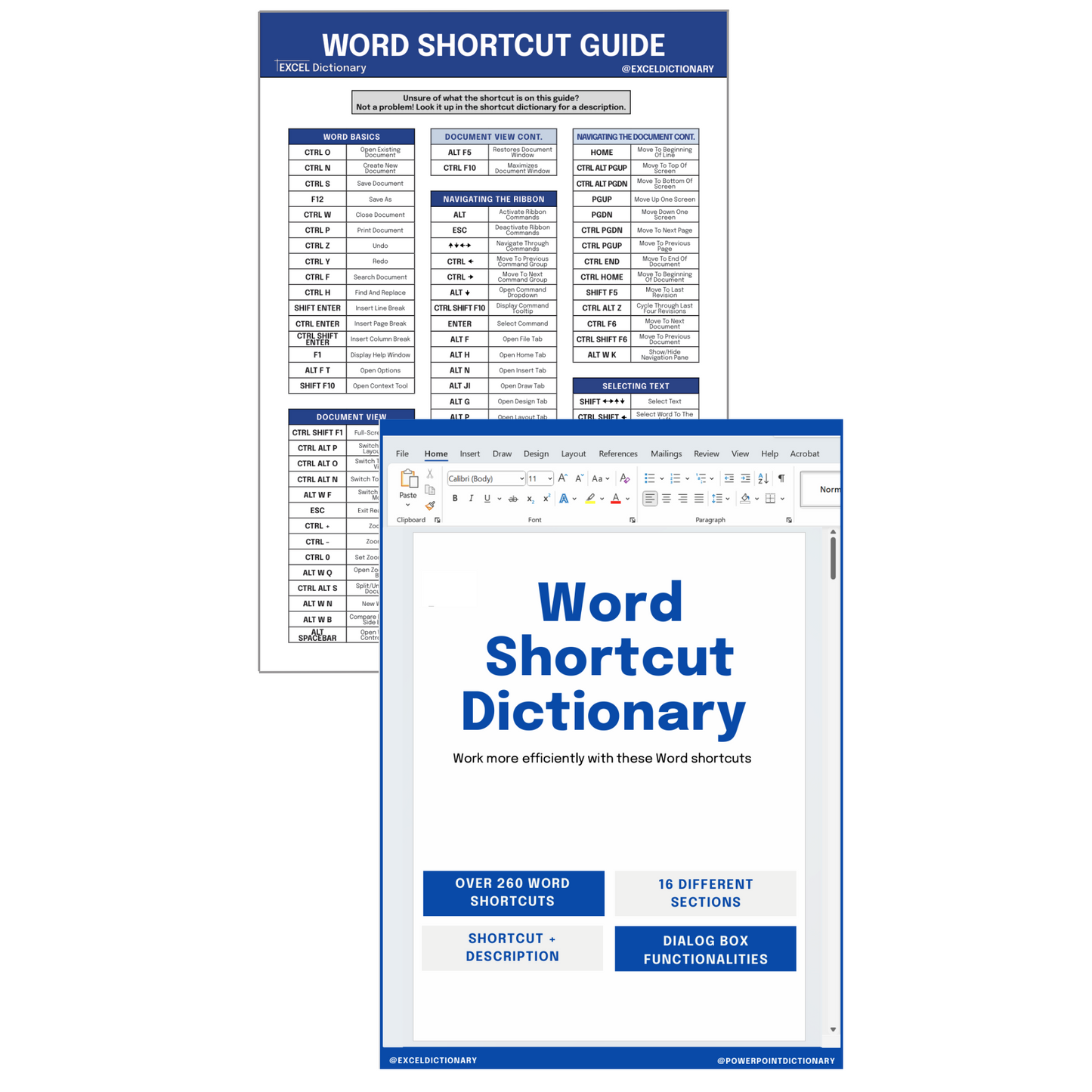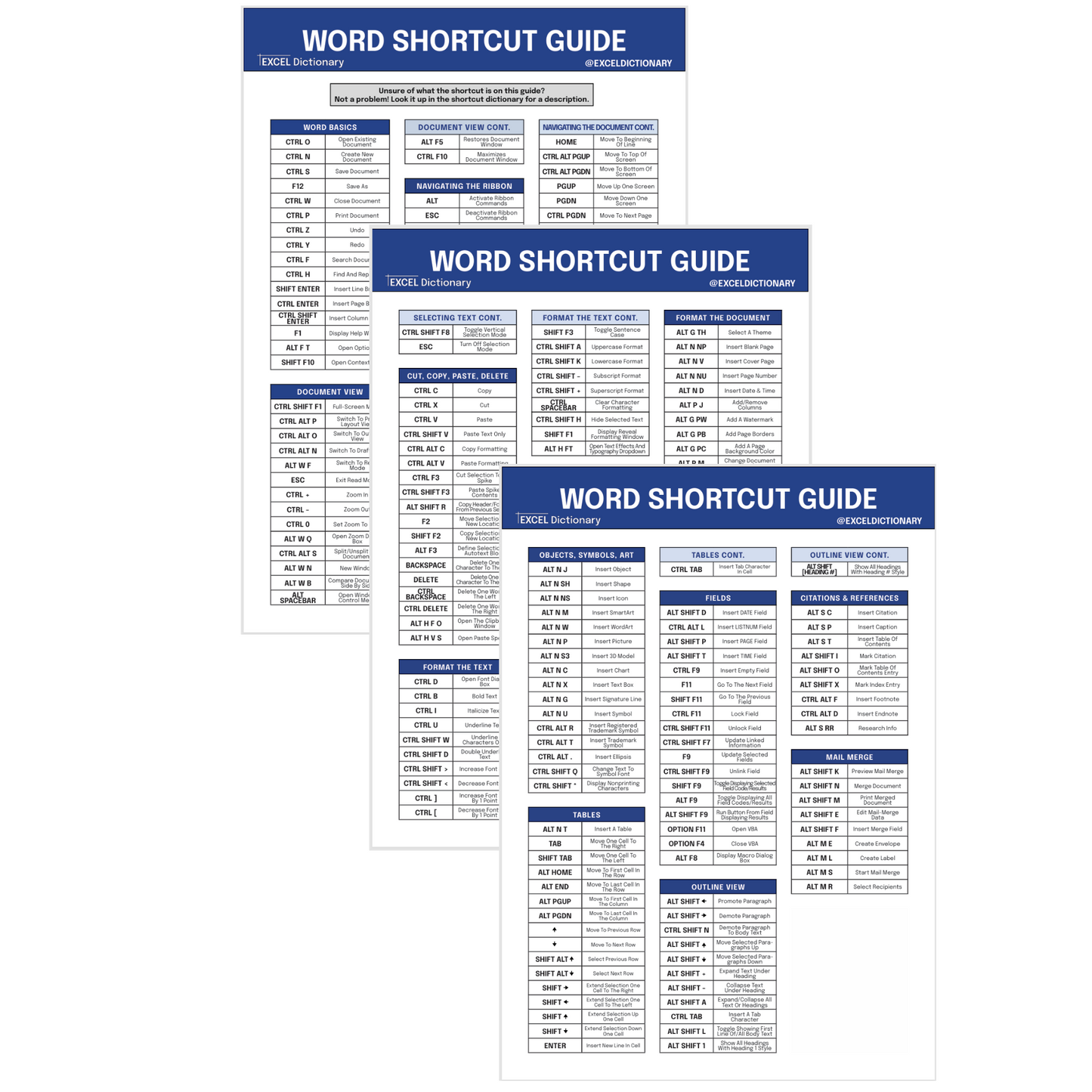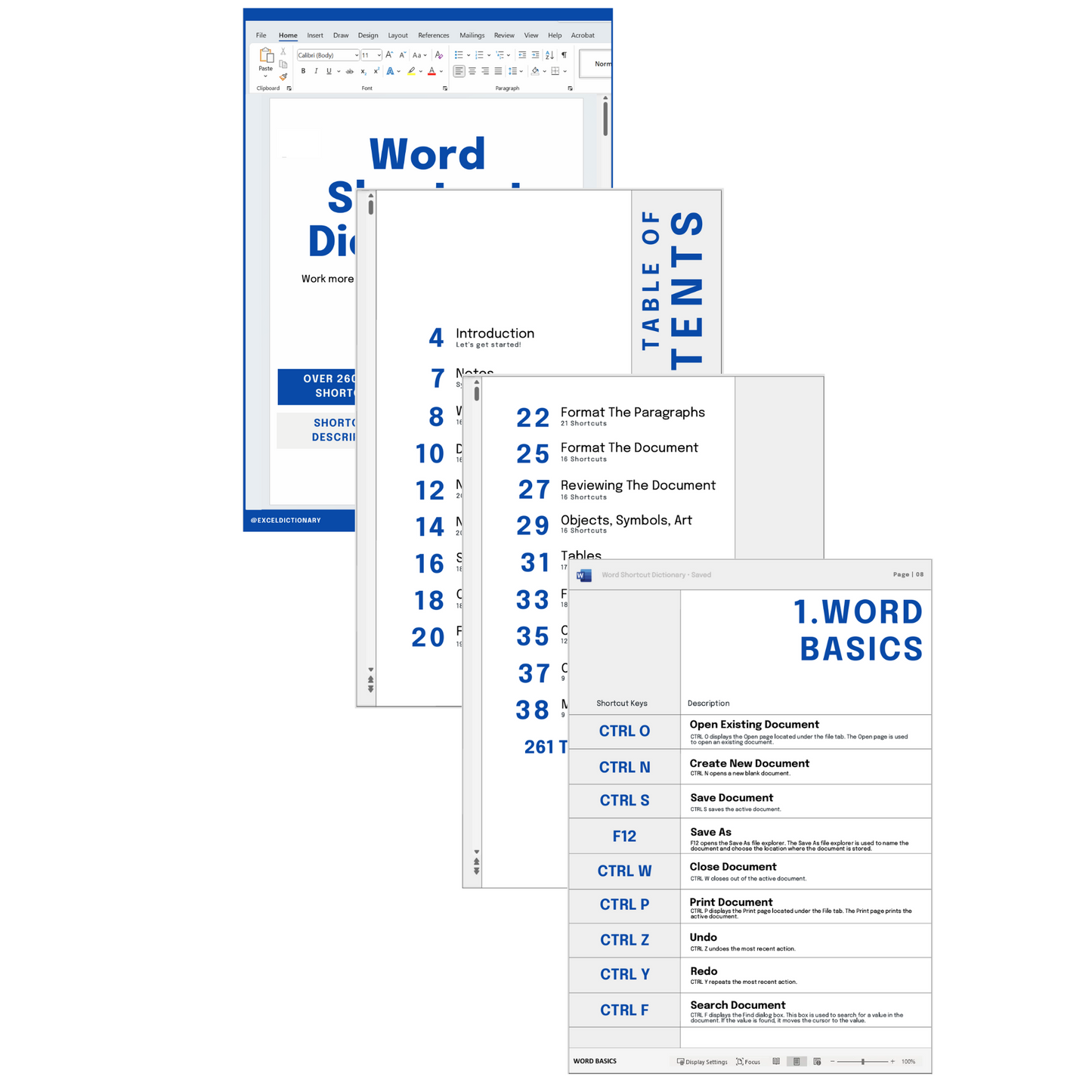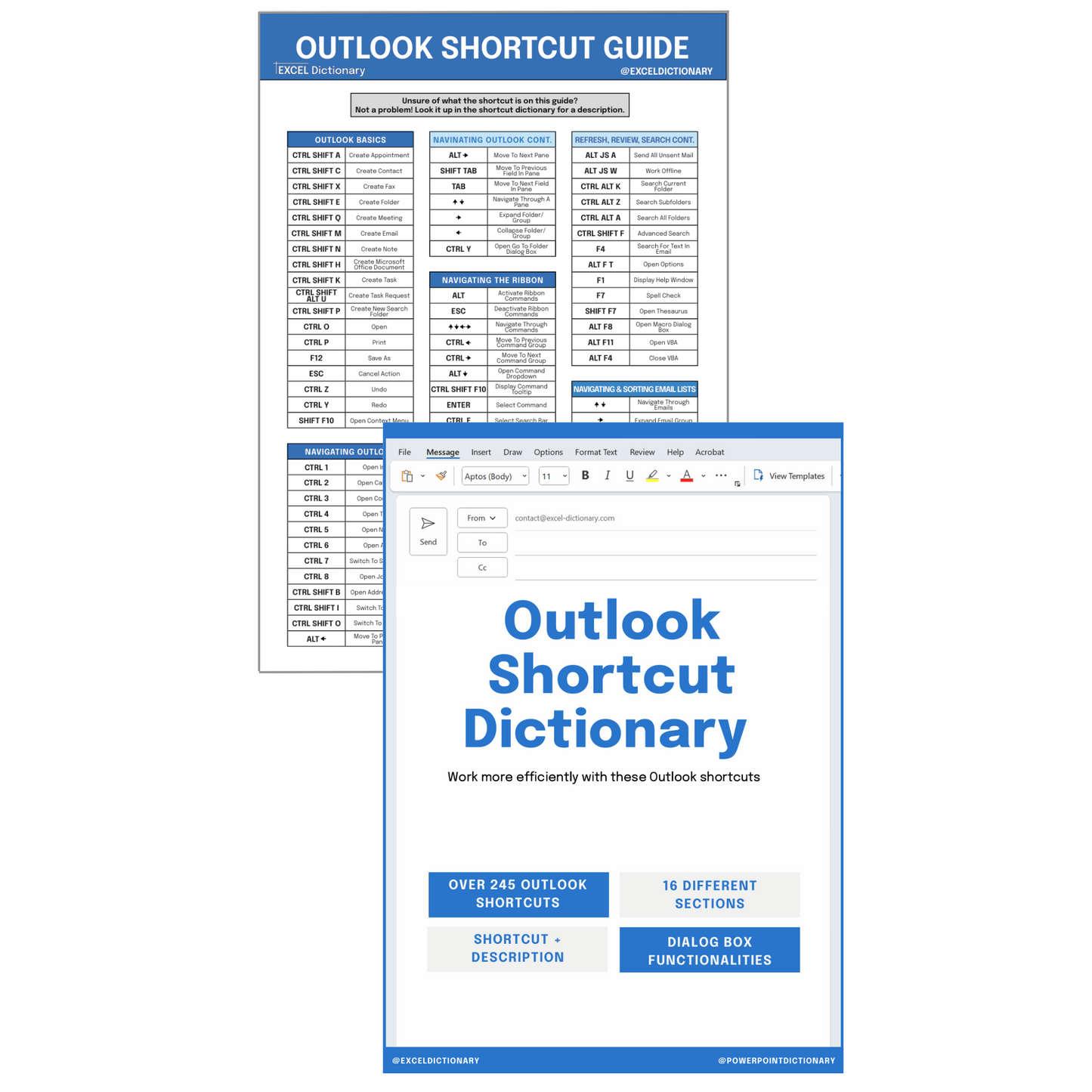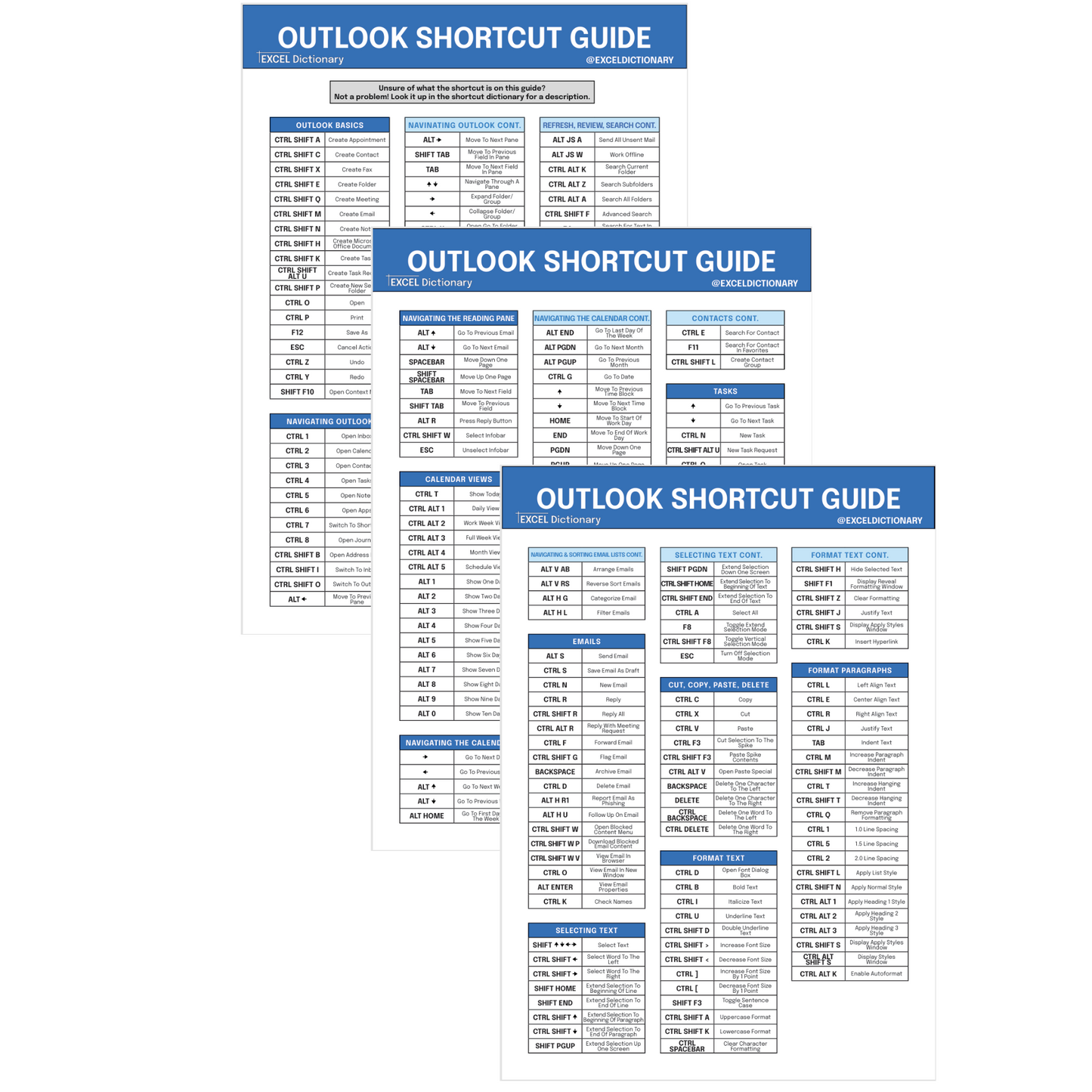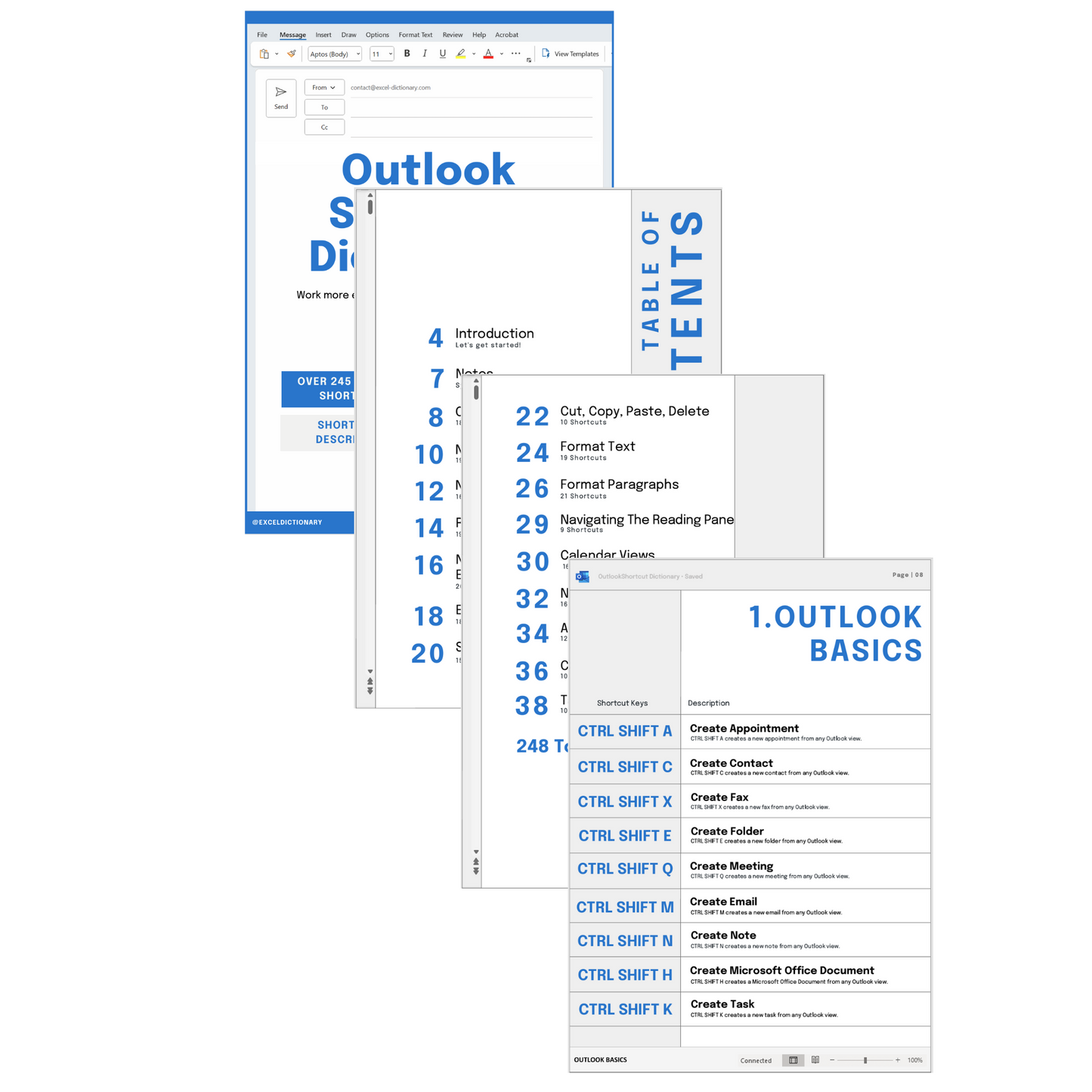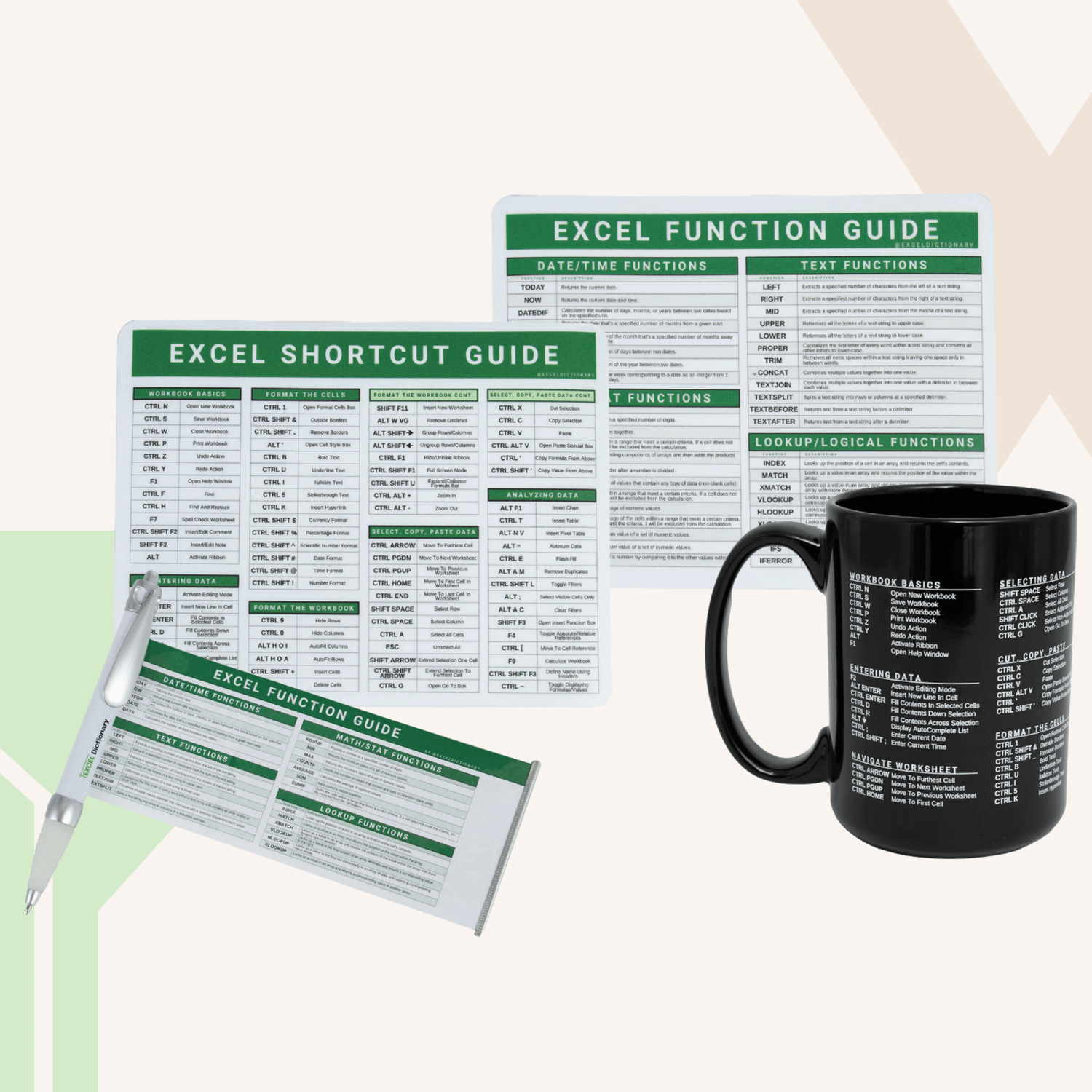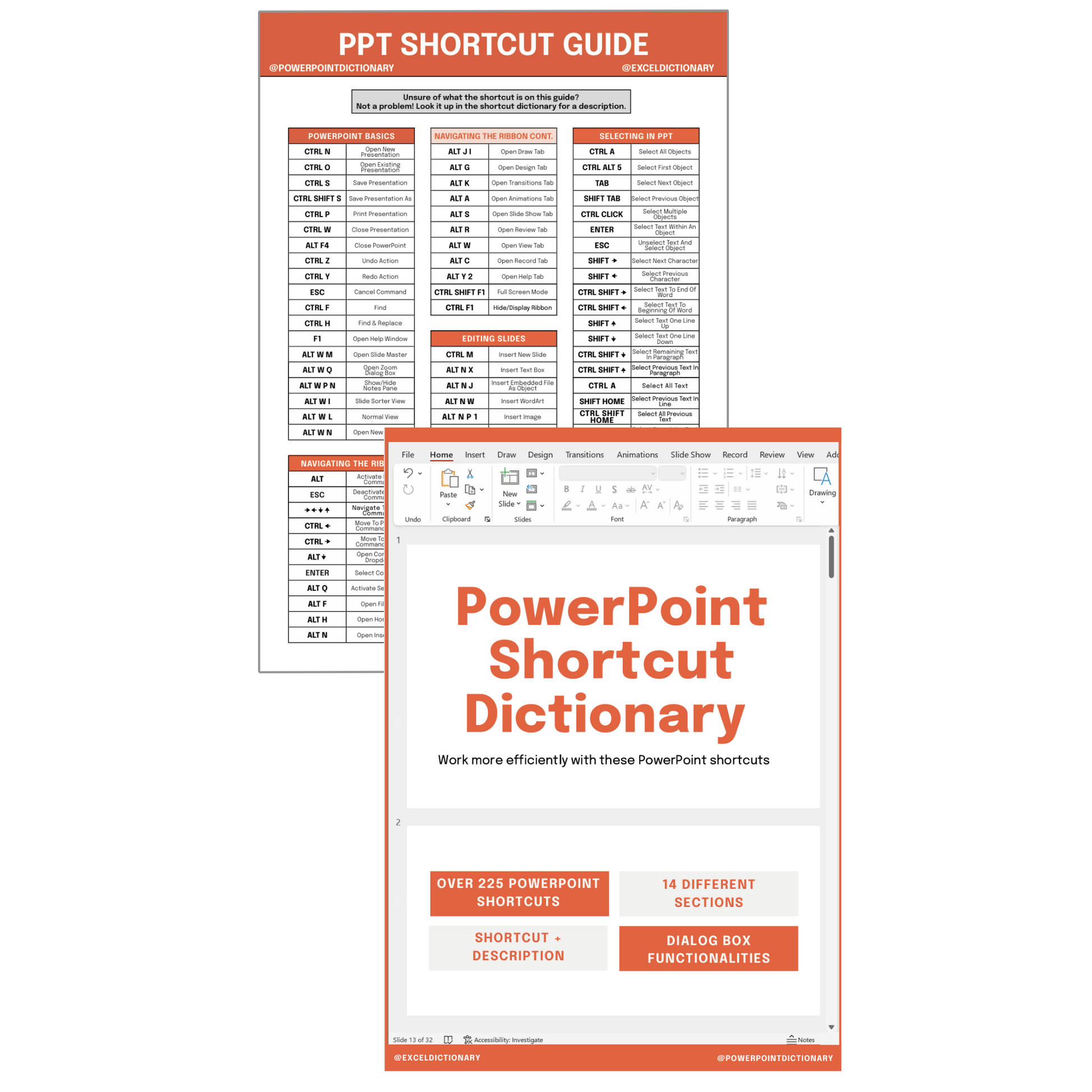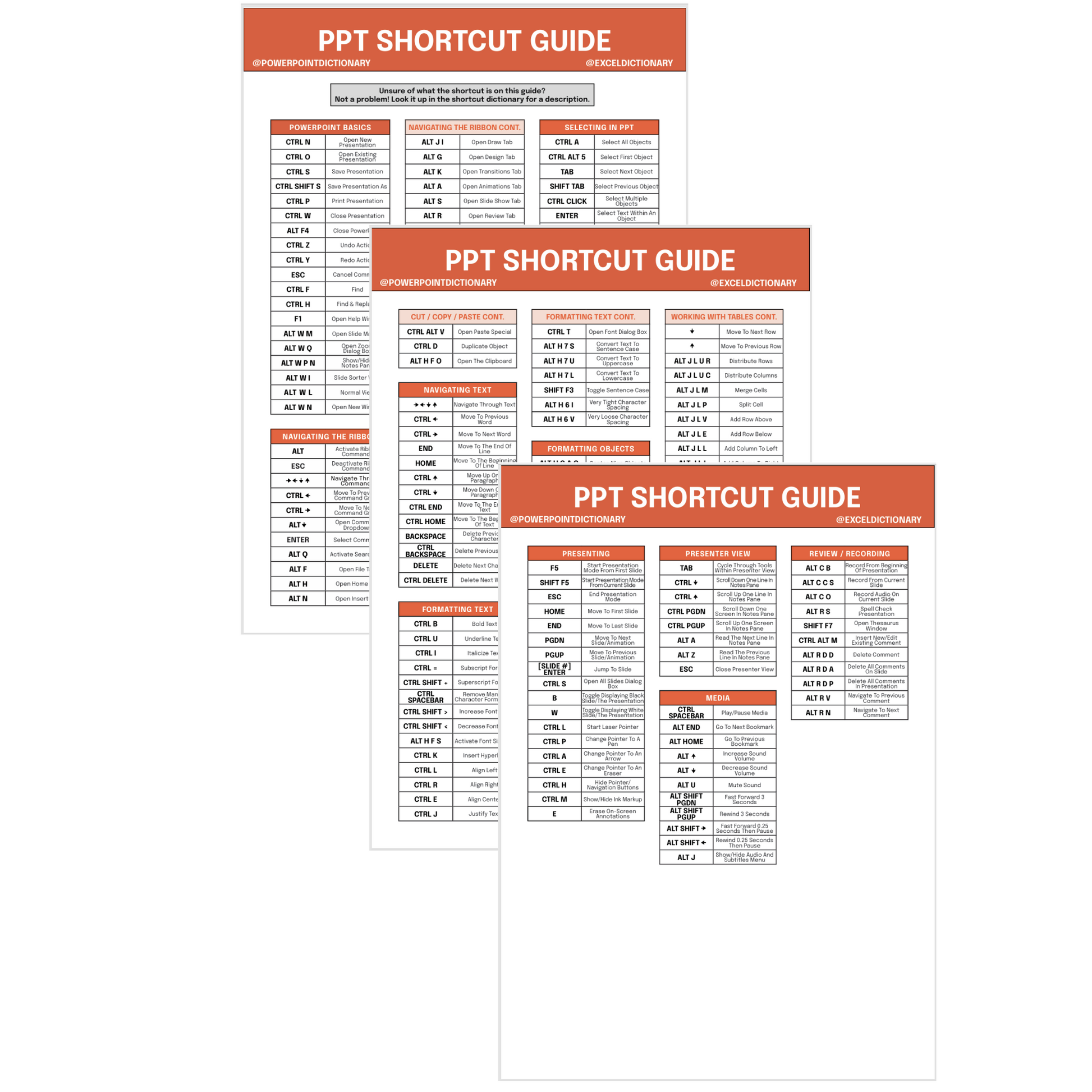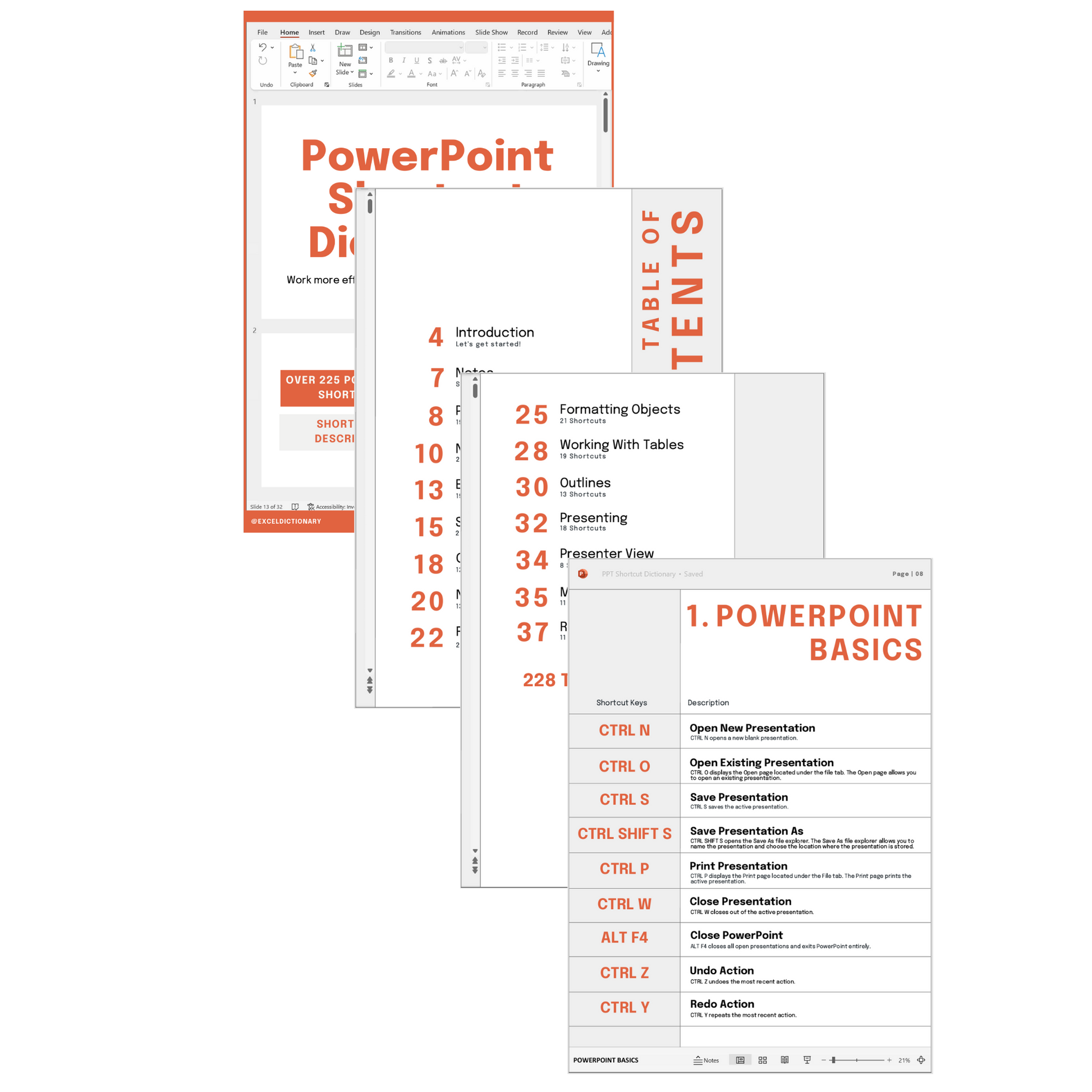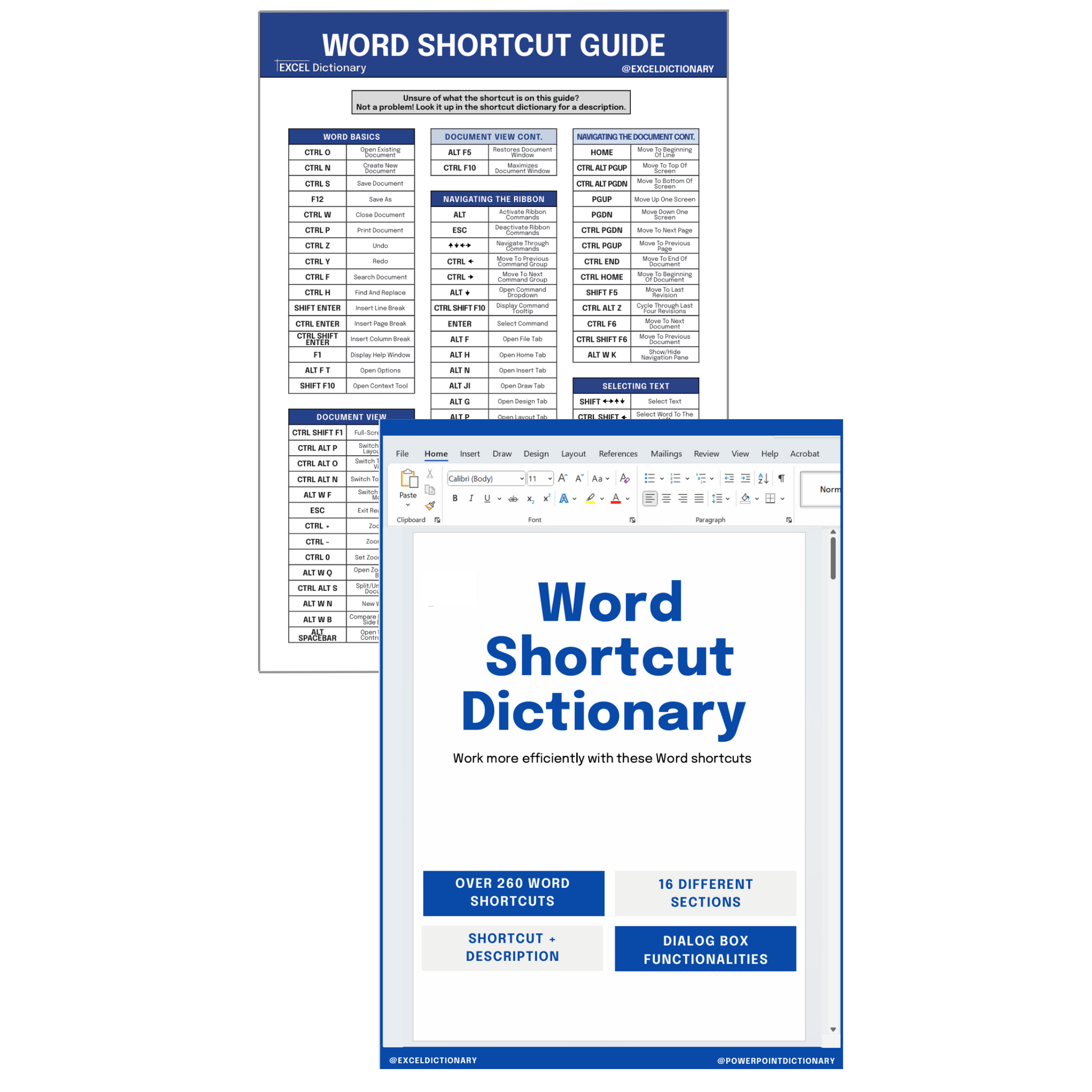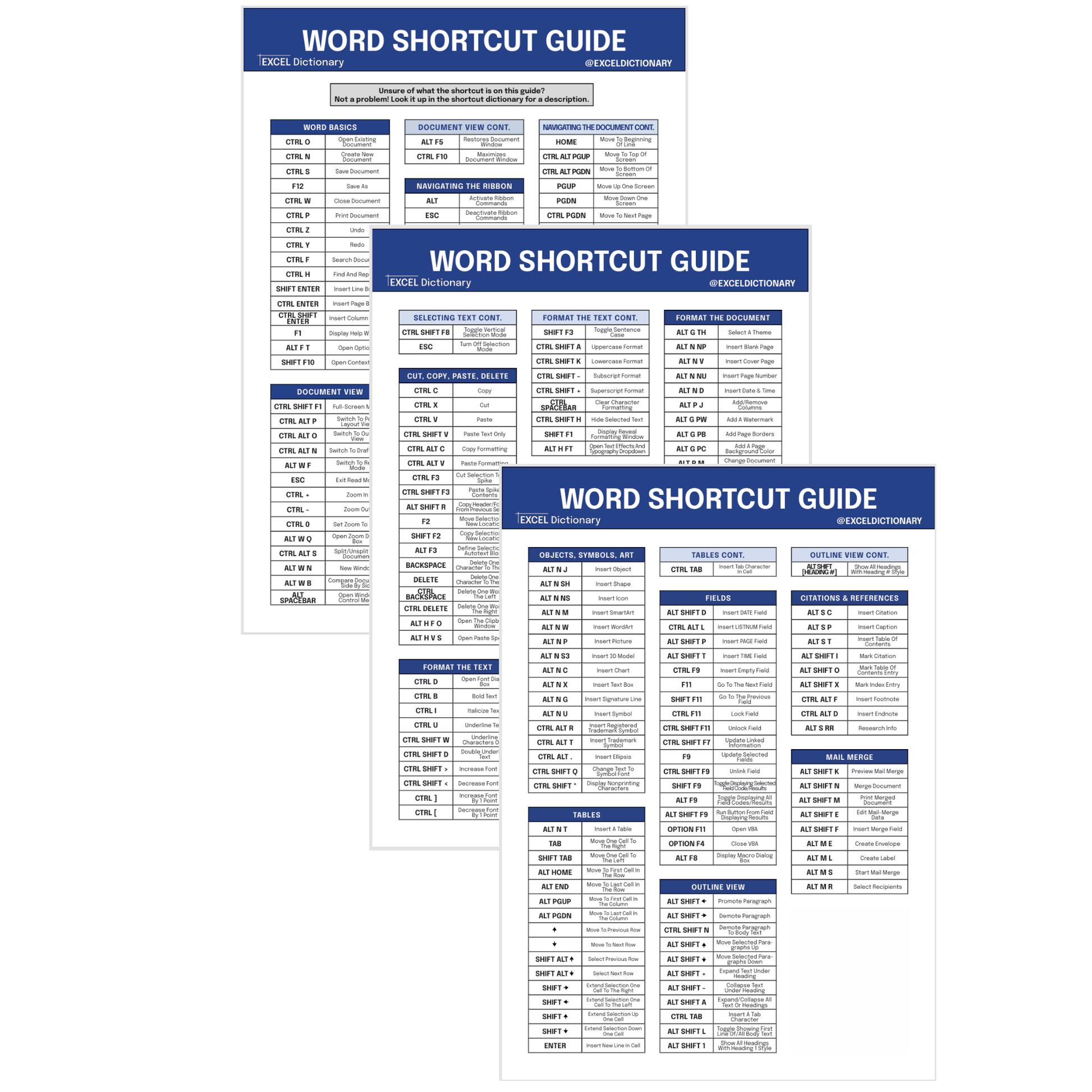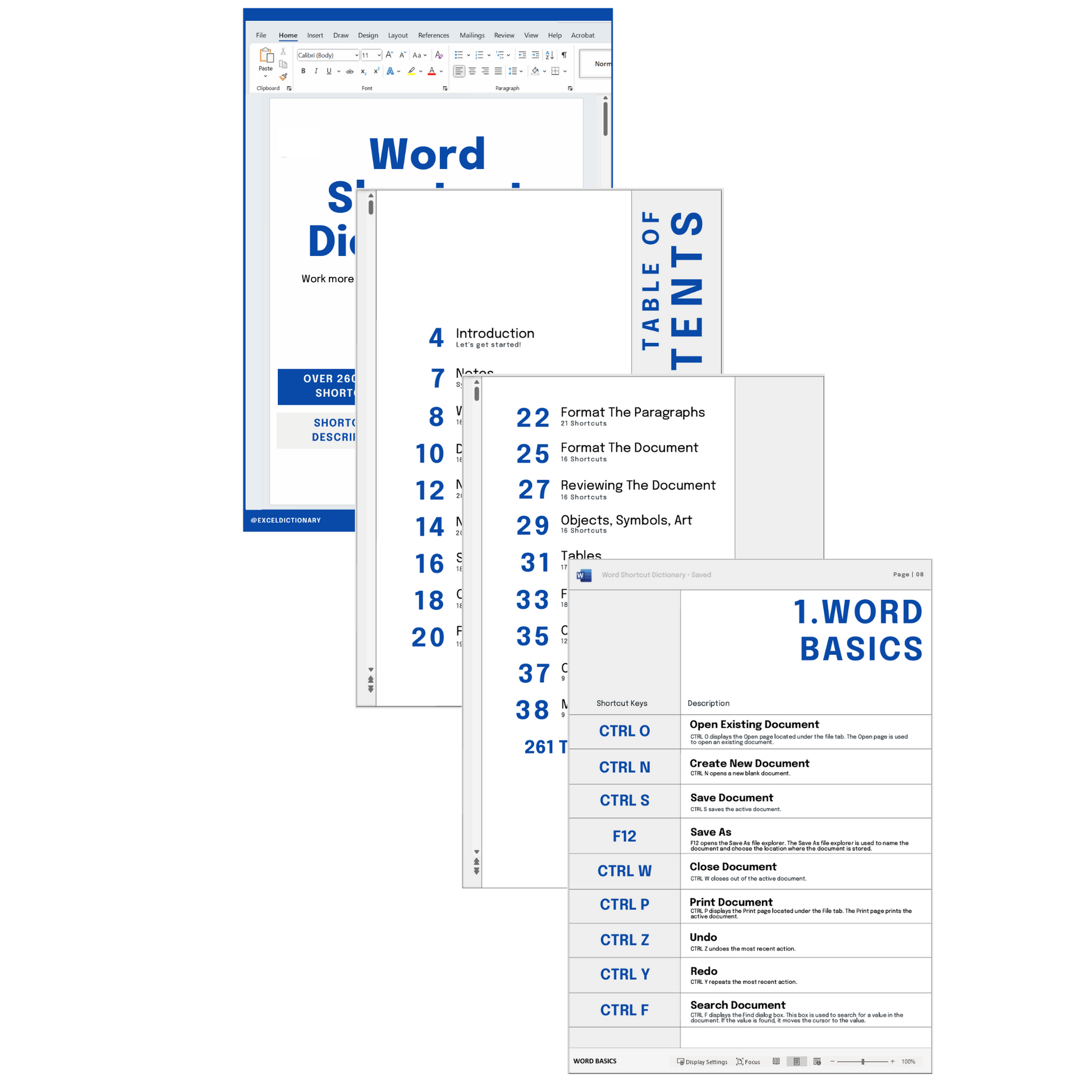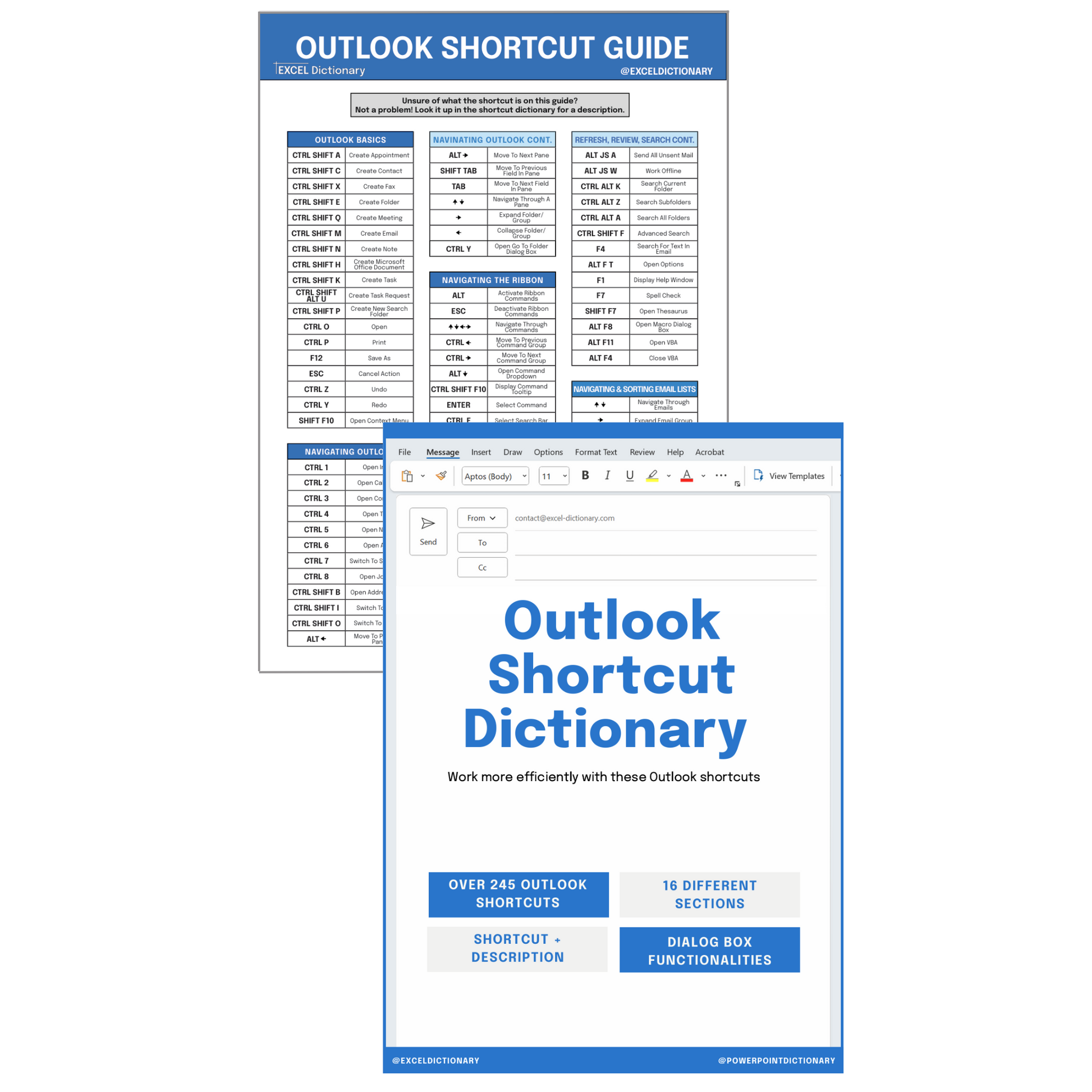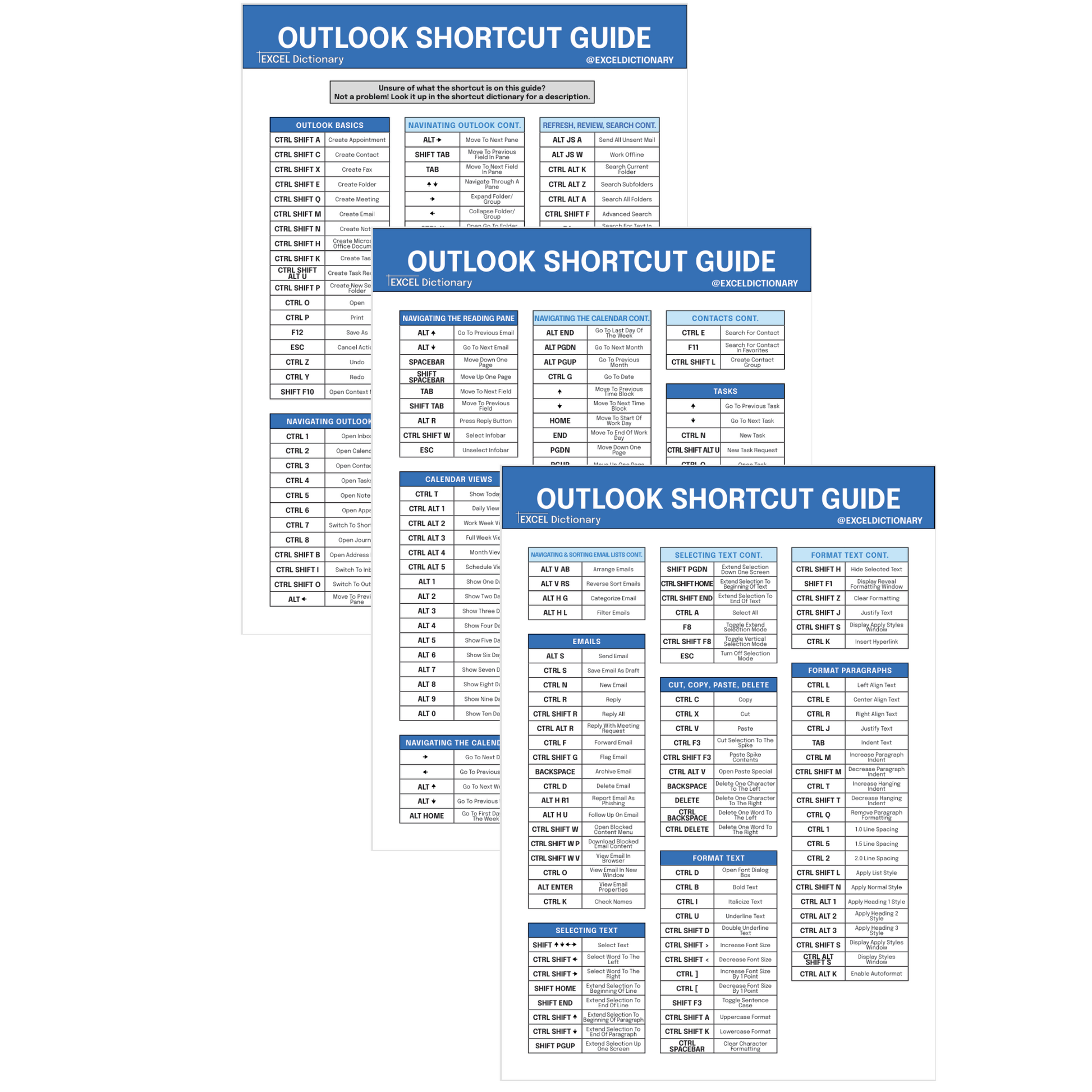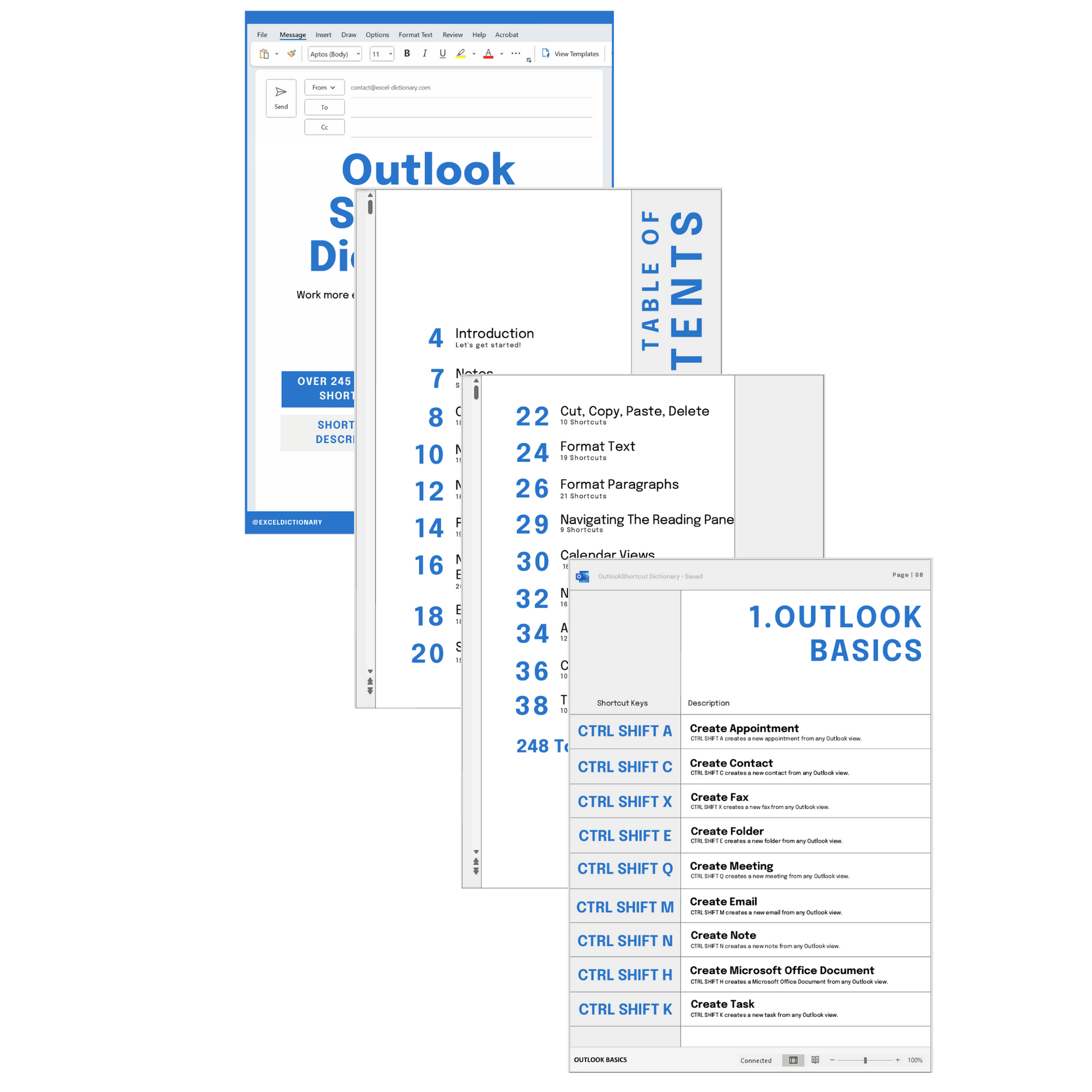Shortcut Dictionary Bundle
Shortcut Dictionary Bundle
Couldn't load pickup availability
Finally retire your mouse for good with the Shortcut Dictionary Bundle, containing over 1,070 shortcuts!
The bundle includes the Excel Shortcut Dictionary + Guide, PowerPoint Shortcut Dictionary + Guide, Word Shortcut Dictionary + Guide, and Outlook Shortcut Dictionary + Guide.
The Excel Shortcut Guide + Dictionary
The Shortcut Guide is 4 pages containing 339 Excel shortcuts broken into 16 different sections. If you are unsure what a shortcut on the guide does, you can look it up in the Shortcut Dictionary.
The Shortcut Dictionary is a 46-page dictionary containing definitions of each shortcut on the guide in the same order. The Shortcut Dictionary includes a table of contents, section descriptions, notes/glossary, shortcut descriptions, Excel dialog box definitions, and more!
The PowerPoint Shortcut Guide + Dictionary
The Shortcut Guide is 3 pages containing 225 PowerPoint shortcuts broken into 14 different sections. If you are unsure what a shortcut on the guide does, you can look it up in the Shortcut Dictionary.
The Shortcut Dictionary is a 38-page dictionary containing definitions of each shortcut on the guide in the same order. The Shortcut Dictionary includes a table of contents, section descriptions, notes/glossary, shortcut descriptions, PowerPoint Dialog box definitions, and more!
The Word Shortcut Guide + Dictionary
The Shortcut Guide is 3 pages containing 261 Word shortcuts broken into 16 different sections. If you are unsure what a shortcut on the guide does, you can look it up in the Shortcut Dictionary.
The Shortcut Dictionary is a 38-page dictionary containing definitions of each shortcut on the guide in the same order. The Shortcut Dictionary includes a table of contents, section descriptions, notes/glossary, shortcut descriptions, Word dialog box definitions, and more!
The Outlook Shortcut Guide + Dictionary
The Shortcut Guide is 3 pages containing 248 Outlook shortcuts broken into 16 different sections. If you are unsure what a shortcut on the guide does, you can look it up in the Shortcut Dictionary.
The Shortcut Dictionary is a 36-page dictionary containing definitions of each shortcut on the guide in the same order. The Shortcut Dictionary includes a table of contents, section descriptions, notes/glossary, shortcut descriptions, Outlook dialog box definitions, and more!
*All four files were created using Office 365 and are downloadable PDFs so that you can quickly find the shortcut you are looking for using the CTRL F search feature.