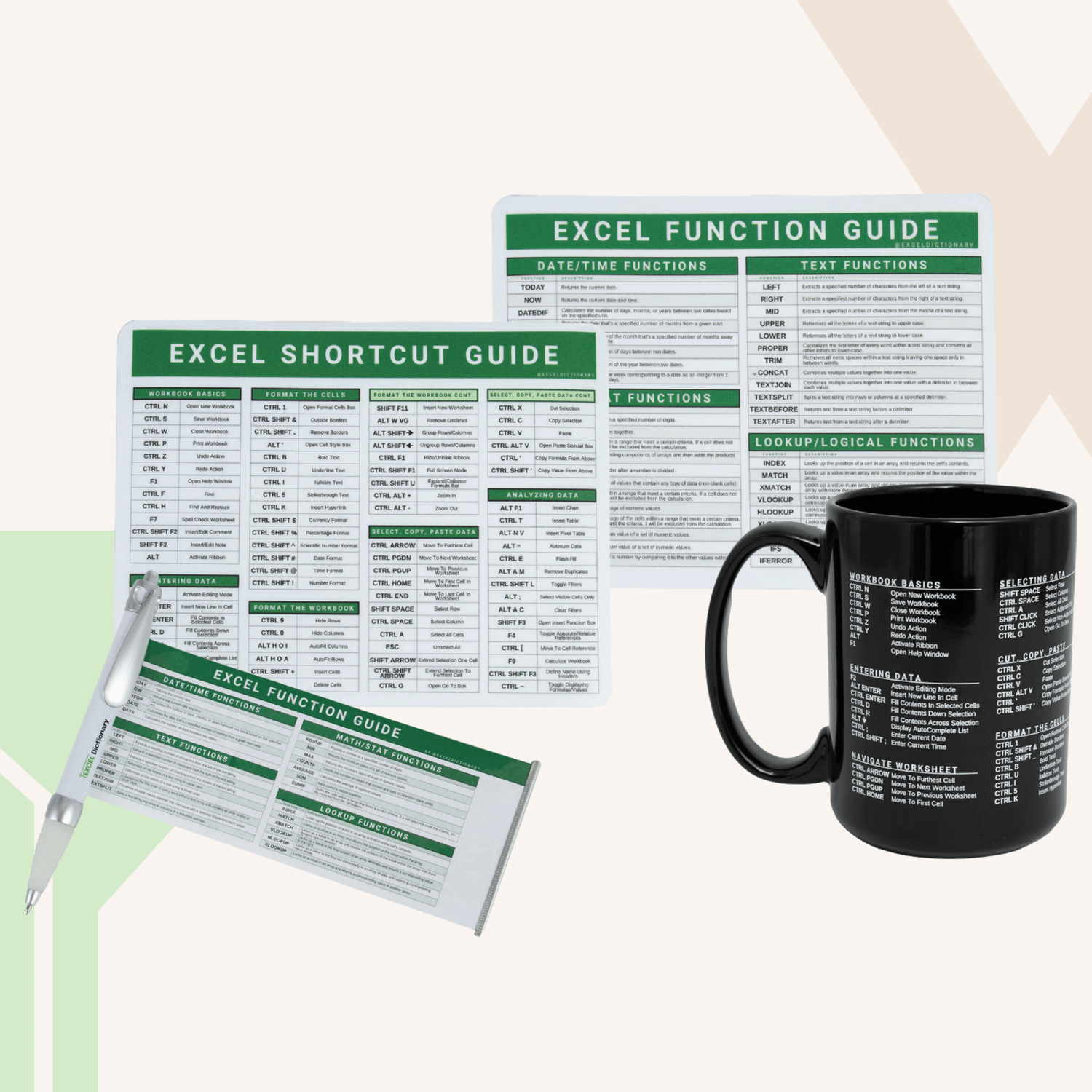Excel Dictionary Course Bundle
Excel Dictionary Course Bundle
Are you ready to become the most productive Excel user and save hours each week? If so, then the Excel Dictionary course bundle is perfect for you!
This bundle includes all of Excel Dictionary's courses, which teach you everything you need to know to succeed in the rapidly shifting landscape of AI in Excel, as well as Excel’s top keyboard shortcuts and productivity hacks.
Couldn't load pickup availability
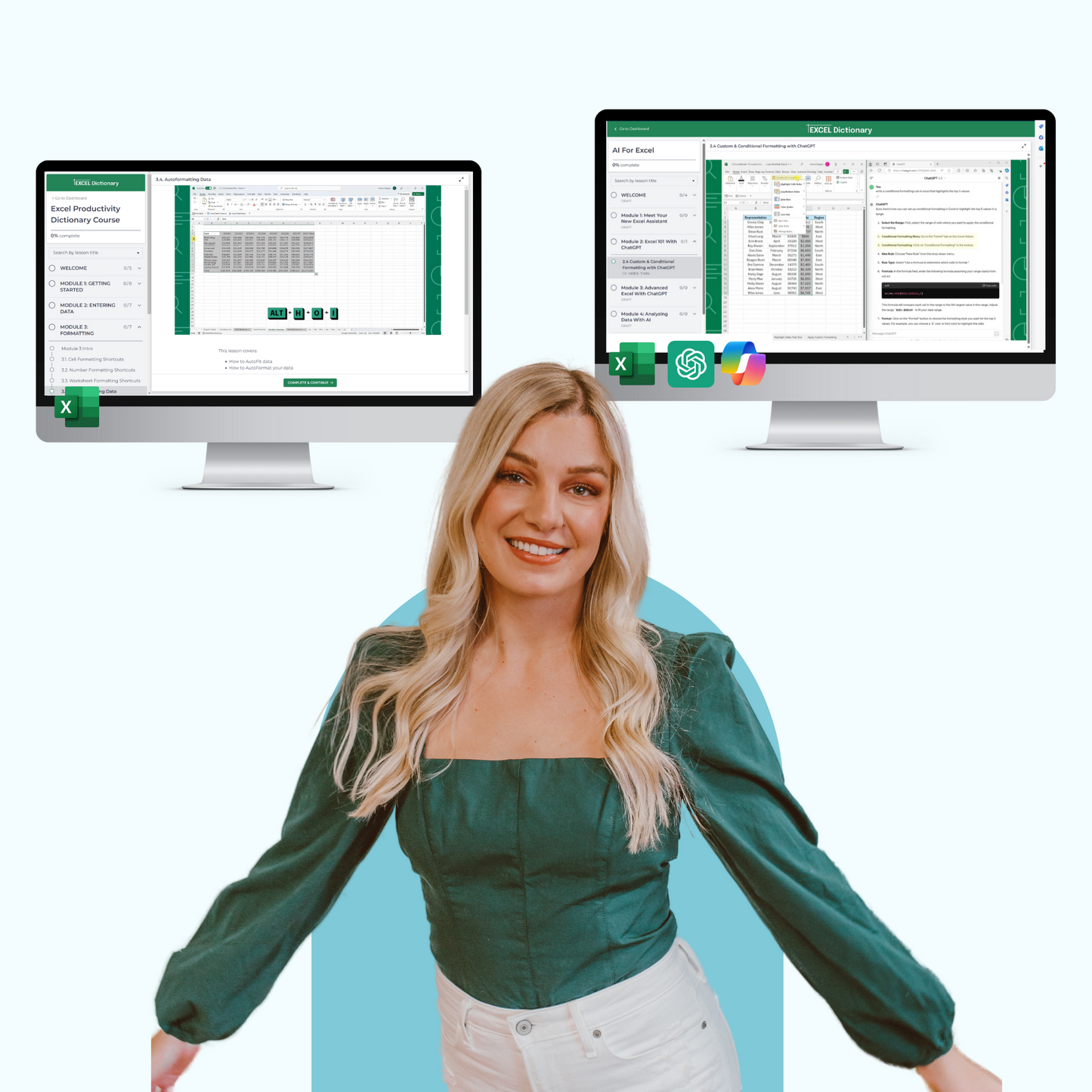
Gain lifetime access to:
-
65+ Video Lessons
Including over 5 hours of pre-recorded video lessons throughout 13 Modules
-
All course materials
Including practice workbooks, quizzes, final assessments, flashcards, and more.
-
Template & Guides Library
Including the best-selling Excel Shortcut Guide + Dictionary and an exclusive AI For Excel guide.

Meet Emma
Emma is the founder of Excel Dictionary, your ultimate source for impactful, digestible Excel tips and tricks. After graduating from The Ohio State University in 2019 with a degree in Actuarial Science, Emma began her professional career as an actuary, just in time for COVID to hit. New to the industry, new to the company, adjusting to a new WFH environment, and new to Excel, Emma quickly realized how overwhelming those Excel projects could be and didn’t know where to turn for help – so she taught herself.
Emma created Excel Dictionary to help others avoid Excel overwhelm and to be the coworker that you can turn to. She was recently awarded the Microsoft MVP award and has built a community of over 7 million people across the globe! Join her across all social channels to learn quick, actionable skills that will make you more efficient, comfortable, and confident in your daily work!
Frequently Asked Questions
How much does this cost?
This bundle includes the Excel Shortcuts & Productivity Hacks course ($99) and the AI For Excel course ($149) for $199.
For $199, you'll get:
The AI For Excel course:
-7 modules, totaling 36 lessons
-A 14-page AI For Excel PDF guide
-Practice workbooks
-End of course quiz
-Certificate of completion
The Excel Shortcuts & Productivity Hacks course:
-5 modules, totaling 25 lessons
-Practice worksheets, quizzes, & assignments
PLUS:
-A bonus module of fan favorite tricks
-Excel Dictionary's best-selling Shortcut Guide & Dictionary containing 210+ shortcuts (a $25 value)
-200+ shortcut flashcards
Will my company cover the cost?
If your company has a professional development fund, you should ask your supervisor to expense your course! Even if it doesn’t, it is still worth asking about. An investment in your professional skills is an investment in the success of the company.
How long will the course take?
The course includes about 3 hours of videos. The best part is, you can start and stop the course whenever you’d like. Whether you prefer to binge watch the course, or watch a lesson on your lunch break, you are free to take the course at whatever pace you'd would like!
Will I have lifetime access to the course?
Yes! All students will have lifetime access to all the lessons and all the materials included in the course. The best part about this is you can reference back to any of the lessons at any time, so if you run into an Excel problem and don’t remember the solution, just watch the lesson again!
Is this for Mac or PC?
This course includes both a MAC and PC Shortcut & Productivity Hacks course so that you can learn both MAC and PC!
Is there a certificate for this course?
Yes! You will receive a certificate of completion whenever you finish the course.
Does this course come with Excel?
This course requires you to have Excel. However, we do not include Excel with purchase.